All Post
Using Notion Business Templates to Streamline Your Workflows
Discover how Notion business templates can help you increase productivity and streamline your workflows. Find the right template for your organization today!
Discover how Notion business templates can help you increase productivity and streamline your workflows. Find the right template for your organization today!

Solt Wagner

Notion Certified Creator
Dec 12, 2023
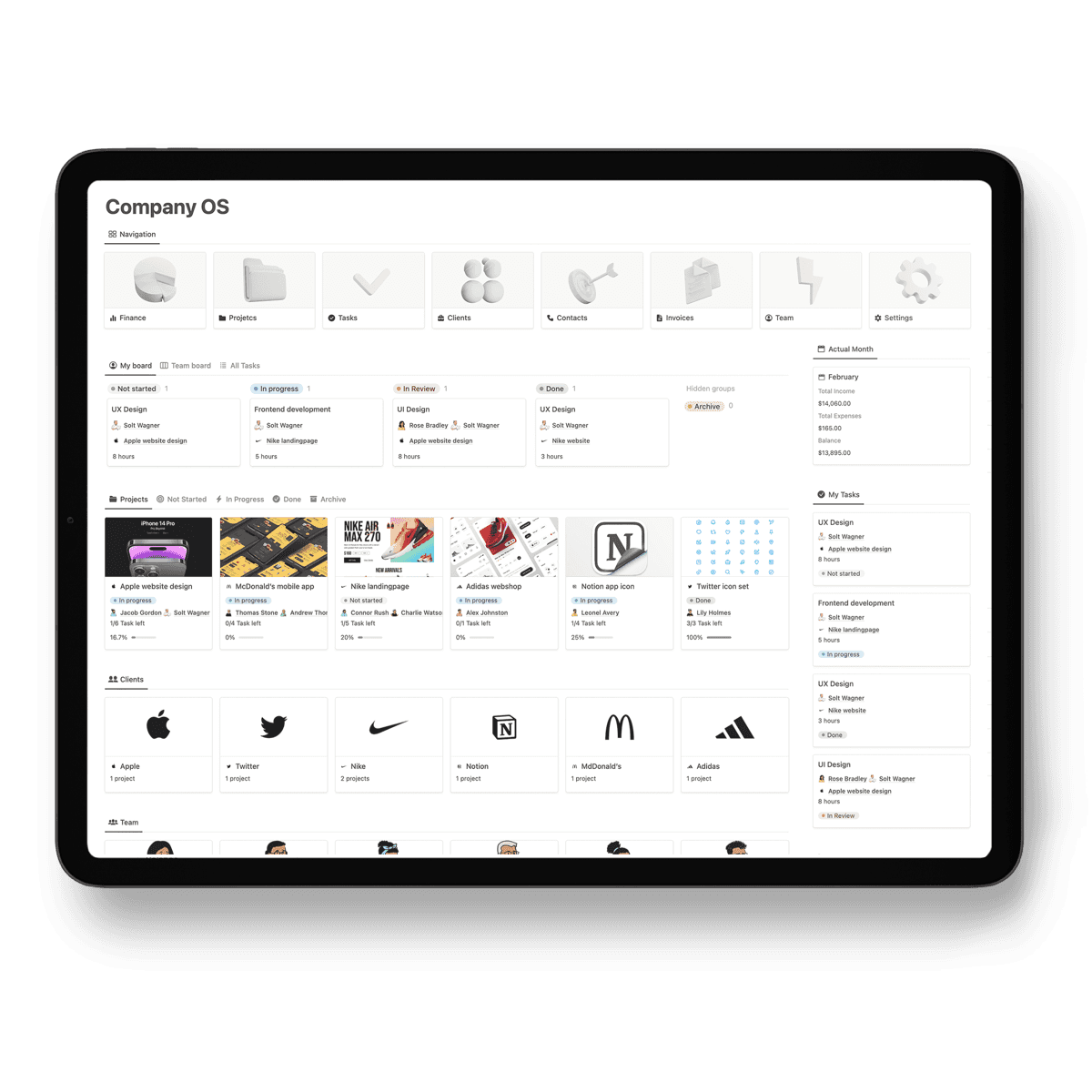
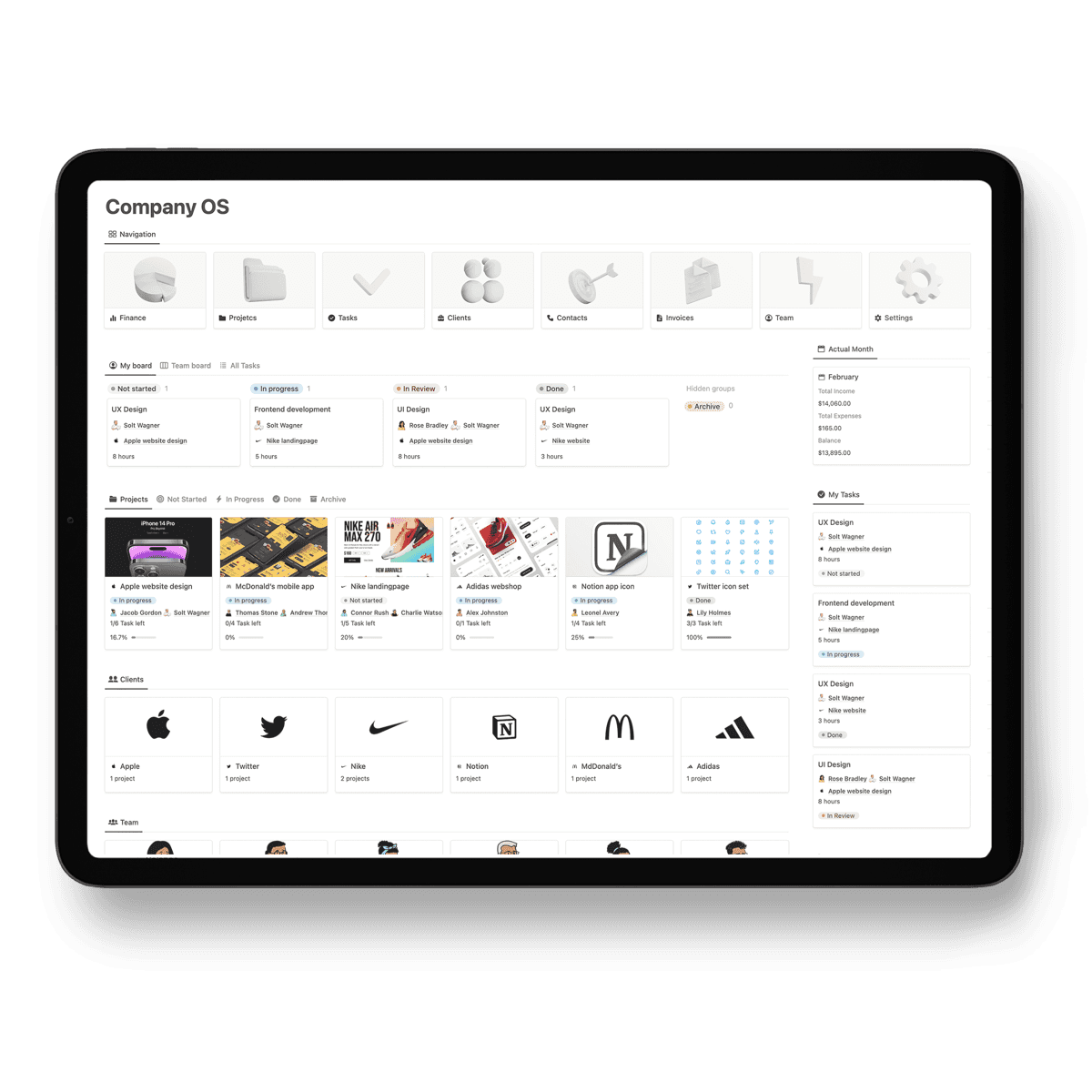
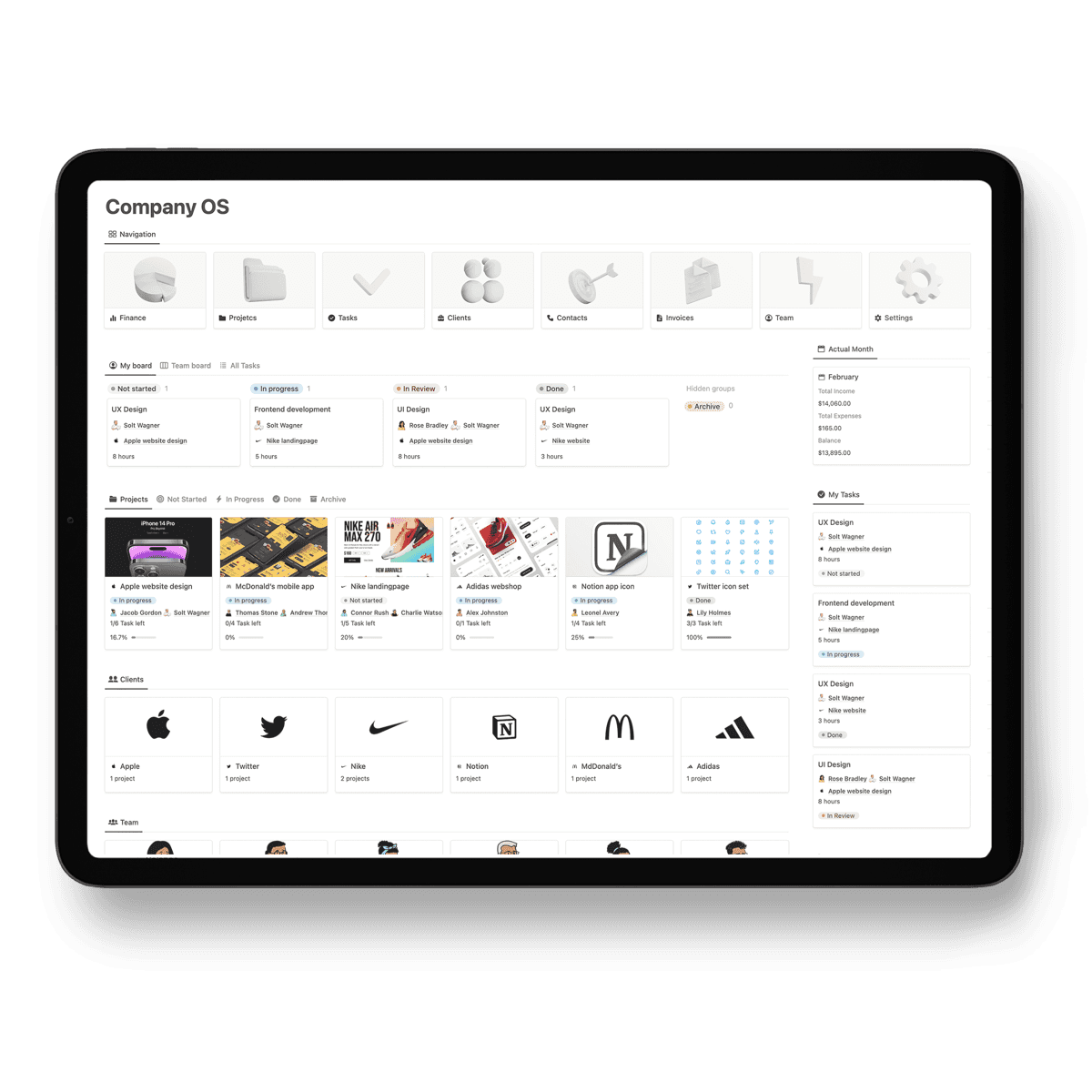
Get lifetime access
Notion Premium Bundle Pack
Notion Premium Bundle Pack
Notion Premium Bundle Pack
Get lifetime access to all current and future Notion templates at any time.
✓ Lifetime access to current templates
✓ Lifetime access to new templates
✓ Unlimited access and downloads
✓ Over $590+ value
✓ 18 Premium Notion Templates
✓ 17 Simple Templates
$199
$199
$199
$590
$590
$590
60% Off




Notion is a powerful tool that can help businesses streamline their workflows and increase productivity
There are a number of ways to use Notion, but one of the most useful is to use Notion Business Templates.
Notion Business Templates are pre-built templates that you can use to quickly create documents, spreadsheets, and other workflows. These templates are designed to save you time and help you get started quickly.
There are a number of different Notion Business Templates available, and you can find ones that fit your specific needs. Whether you need a template for tracking projects, managing customer information, or something else, there is likely a template that will fit your needs.
Using Notion Business Templates is a great way to streamline your workflows and increase productivity. If you're not using templates, you're missing out on a valuable tool that can save you time and help you get your work done more efficiently.
Best Notion Business Templates for 2024

Notion Intranet Business OS
Manage Project Success from Quote to Cash!
Optimize Project Management with Notion Intranet. Integration, Predictability, and Profitability for Companies.
Introducing the ultimate all-in-one solution for enterprises, businesses, and large teams seeking streamlined efficiency and organization. Our comprehensive platform empowers you to manage projects, tasks, finances, employees, absences, assets, contracts, and business knowledge, all in one place.
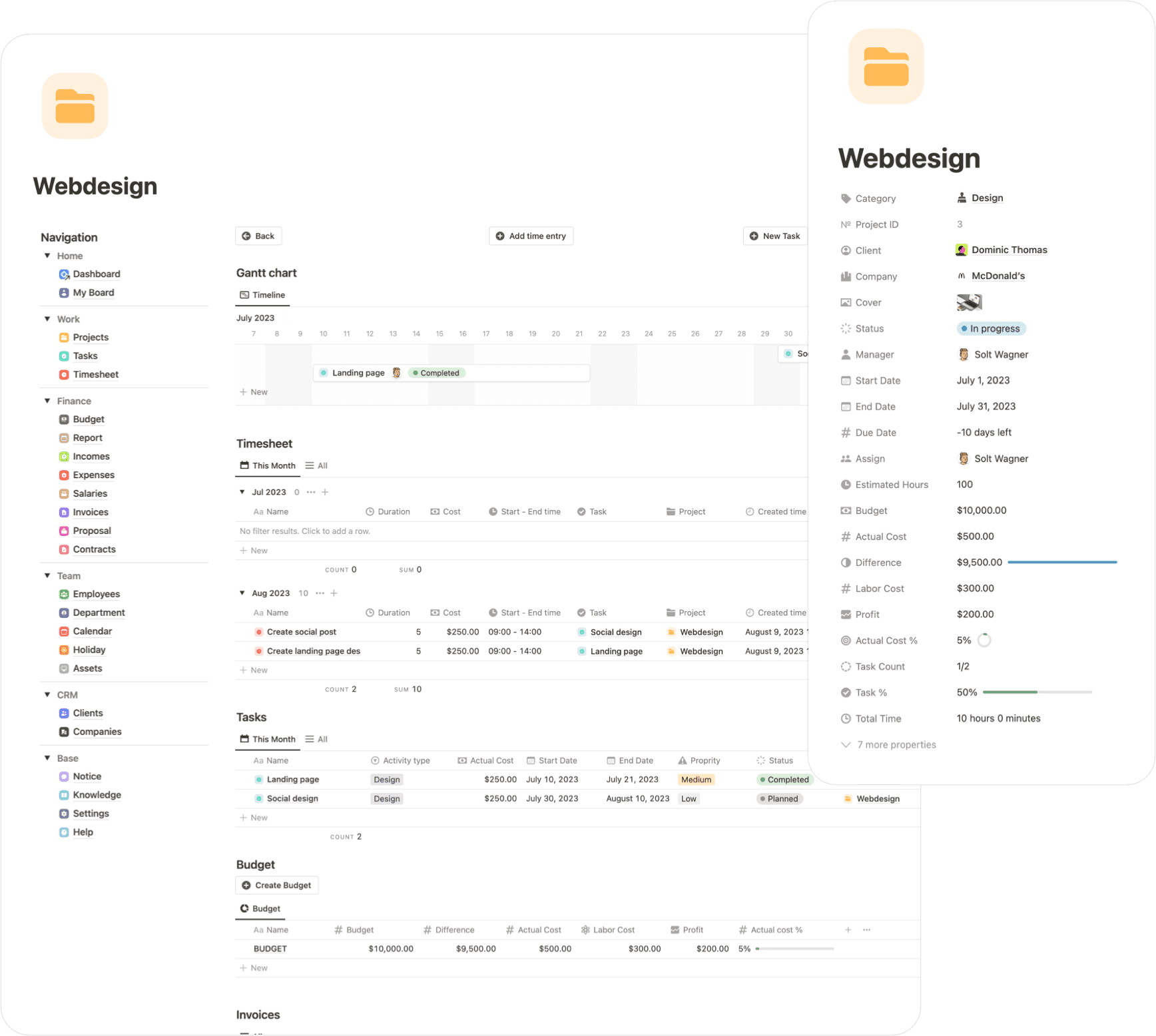
Embrace the future of management and drive your organization to new heights with our all-encompassing solution. Choose simplicity, choose success.
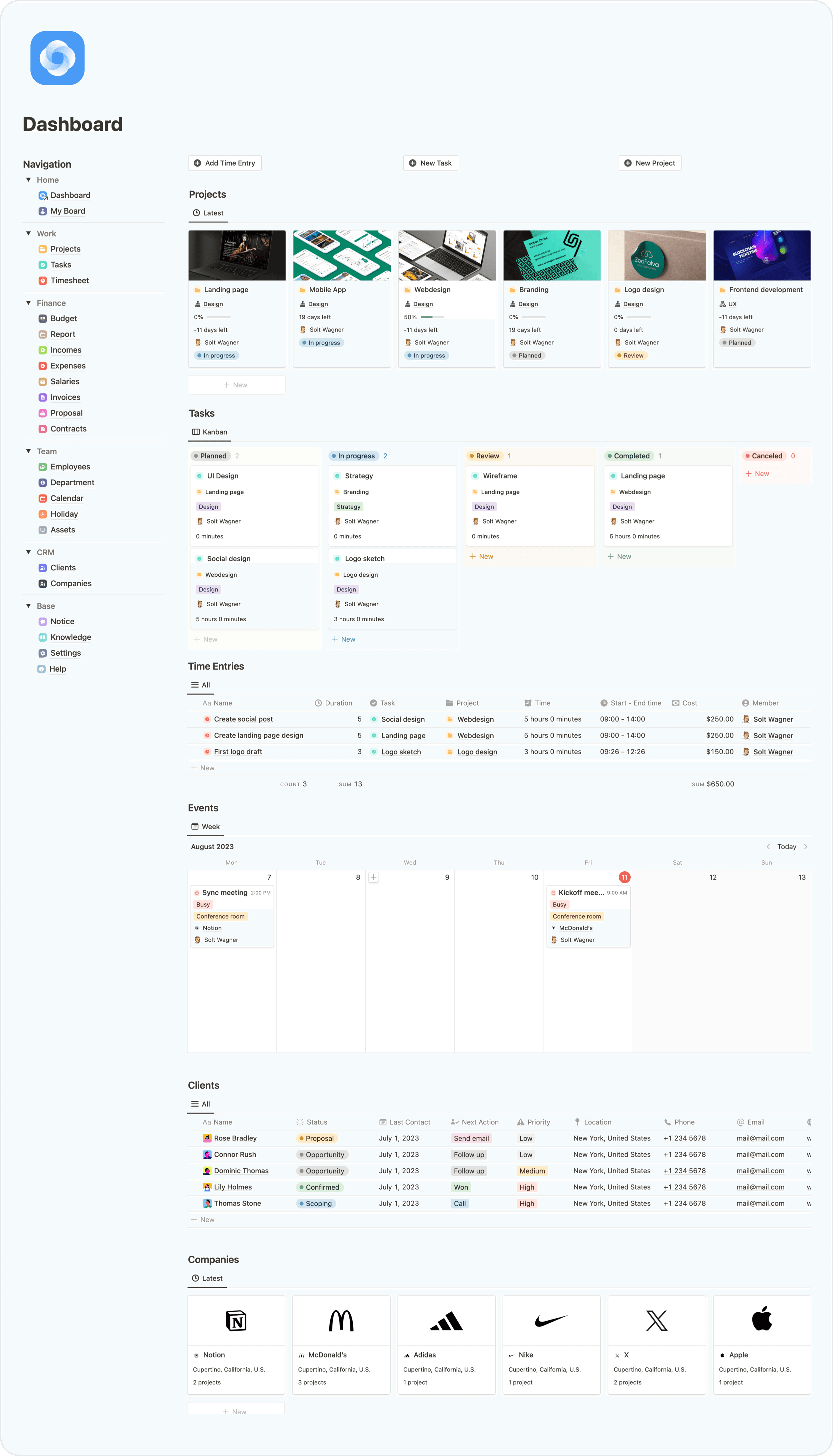
Discover the power of synergy with over 20 interconnected features bundled into a single template, ensuring seamless functionality across every aspect of your operations. 🔥
✔ Project Management
✔ Project budget, margin
✔ Client cost, labor cost manager
✔ CRM & Clients manager
✔ Finance manager
✔ Task manager
✔ Content Planner, Manage your blog posts, social posts, and newsletters
✔ Timesheet, time log
✔ Employee manager
✔ Department manager
✔ Team manager
✔ Invoice, Proposal, Contracts
✔ Easy navigation
✔ Simple and clean layout
✔ Salary manager
✔ Absence, holiday manager
✔ Calendar, event manager
✔ Manage clients by company
✔ Board with your tasks, projects, events...
✔ Assets manager
✔ Business Notice Wall
✔ Business Knowledge
... a lot of more useful features, go to the website for more.
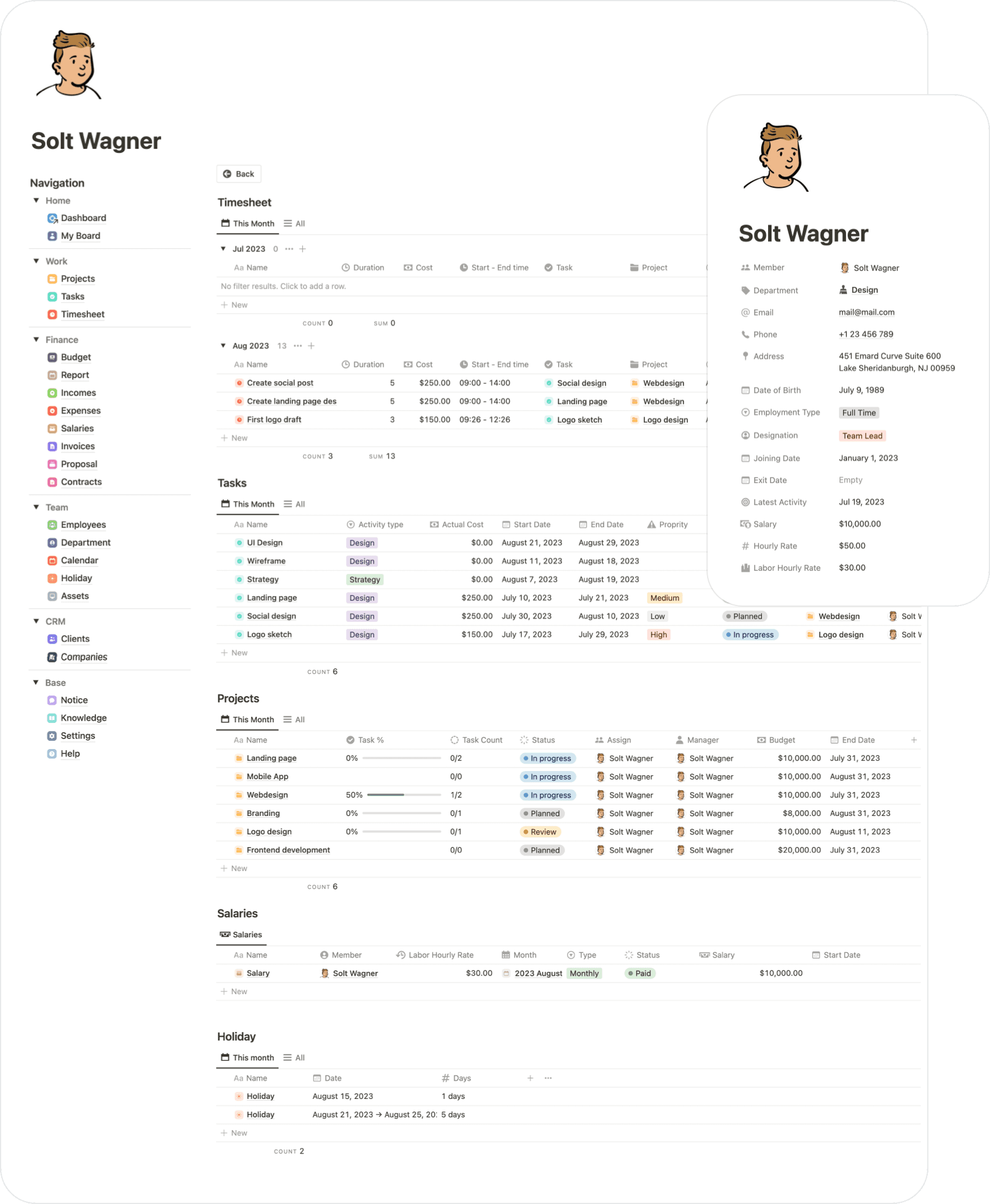

Notion Company OS
Manage your Company in one place, from the Lead through the Project and Task management to the Invoicing.
Introducing the ultimate solution for your business needs - The Notion Company OS Template! This comprehensive template has everything you need to streamline your operations and take your business to the next level.
Leads » Contacts » Clients » Projects » Tasks » Invoice » All Done with the Company OS
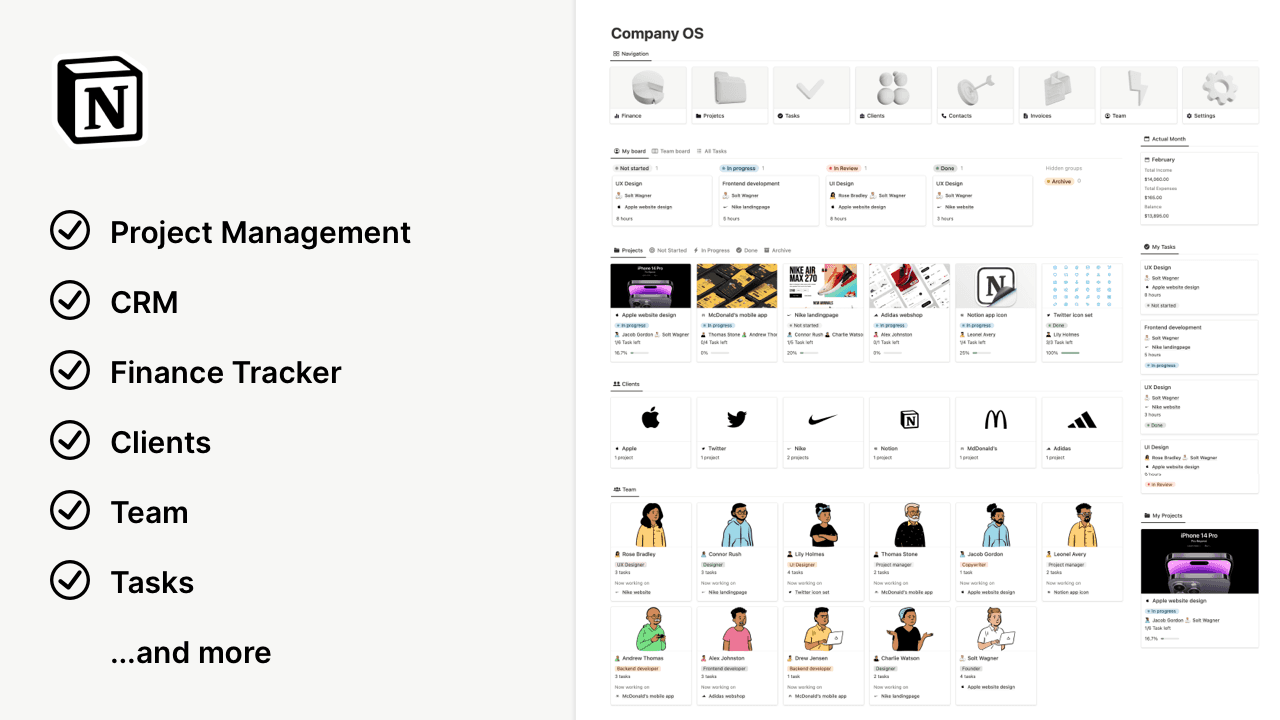
All in one management tool to your Company
Project Management
CRM
Finance Tracker
Clients manager
Team manager
Task manager
Create Invoice
Easy navigation
Simple and clean layout


Notion Project Management Template for Free
Boost Your Project Management Efficiency with Notion Template
Take control of your projects and tasks today! Use our customizable Notion template to streamline your project management and achieve your goals faster. Start managing with ease and increase your productivity now!
Project Management
Kanban Board
Task Management
Timeline
Project status progressbar
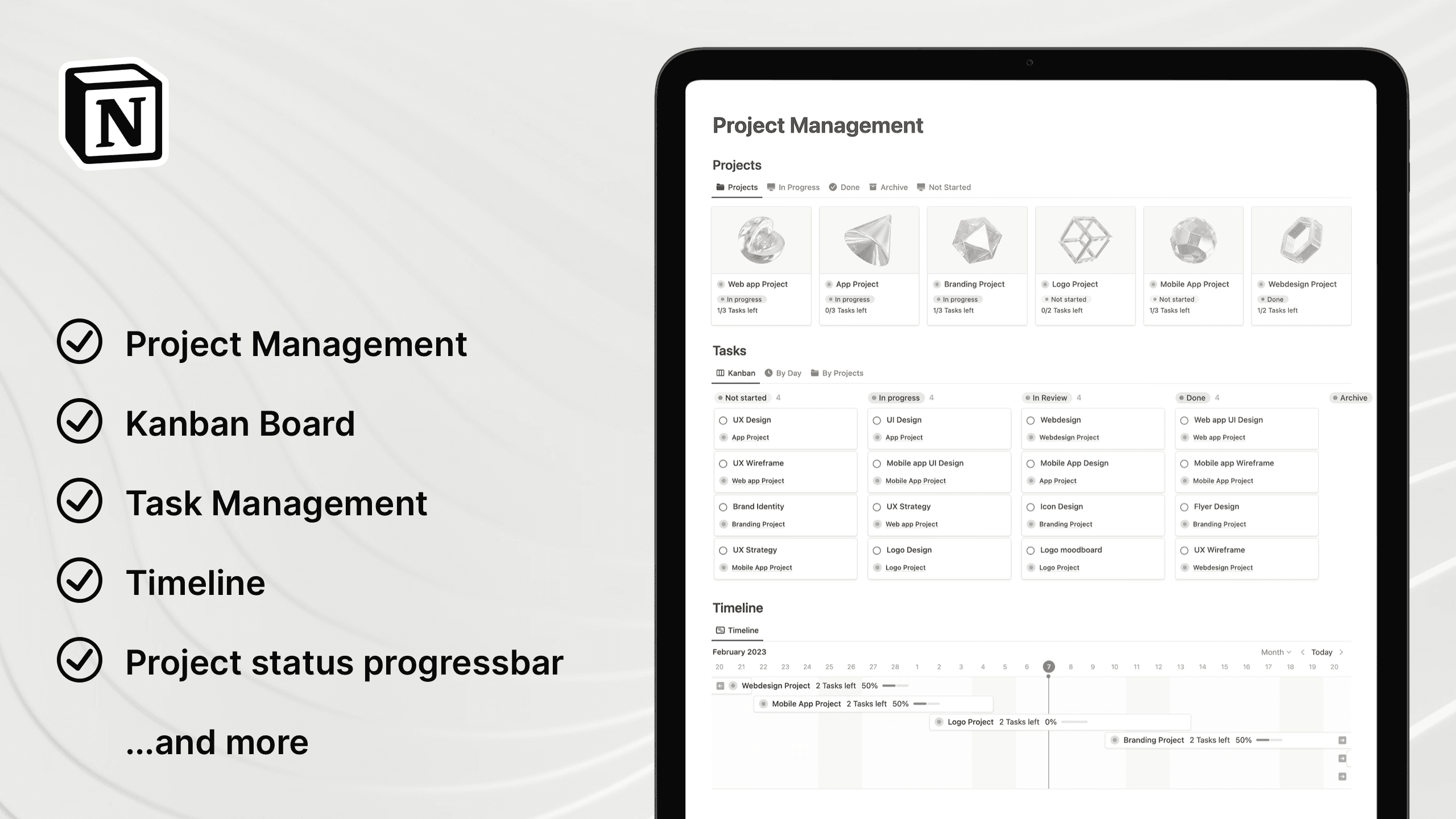

Notion Freelancer Board Template
Boost Your Freelance Business with this All-in-One Notion Template for Project Management, Task Manager, Finance Tracker, Meetings and CRM!
This Freelancer Board Notion Template is the perfect solution for freelancers looking to streamline their work processes and stay organized. It includes a comprehensive set of tools to help manage your projects, tasks, finances, clients, and meetings with ease.

All in one tool to your Freelance Business
Project Management
CRM
Finance Tracker
Finance Reports
Clients manager
To-do list
Meetings
Project's Task manager
Invoices
Proposals
Resume
Easy navigation
Simple and clean layout

Notion Ultimate Time Tracker
Take Control of Your Time with the Ultimate Time Tracker Notion Template like a pro
If you're looking for a way to improve your productivity and get more done in less time, look no further than the Ultimate Time Tracker Notion Template.
With this template, you can easily track your tasks, set estimated values for your projects, and monitor your progress with monthly, custom, and project reports.

Live Time Tracker (in minutes and hours)
Add task manually and set the Start and End time and the system calculate everything
Add task manually only type the working hours number
Quick actions with 1H, 2H, 4H working hours button
Show the Start Time, End Time
Show the Amount on the Tasks
Show the Total Amount on the Projects
Live Amount Tracker
Monthly and Yearly Report
Report Creator (you can create a custom report from Clients, Projects and Tasks)
Clients Management
Project Report
Project Budget
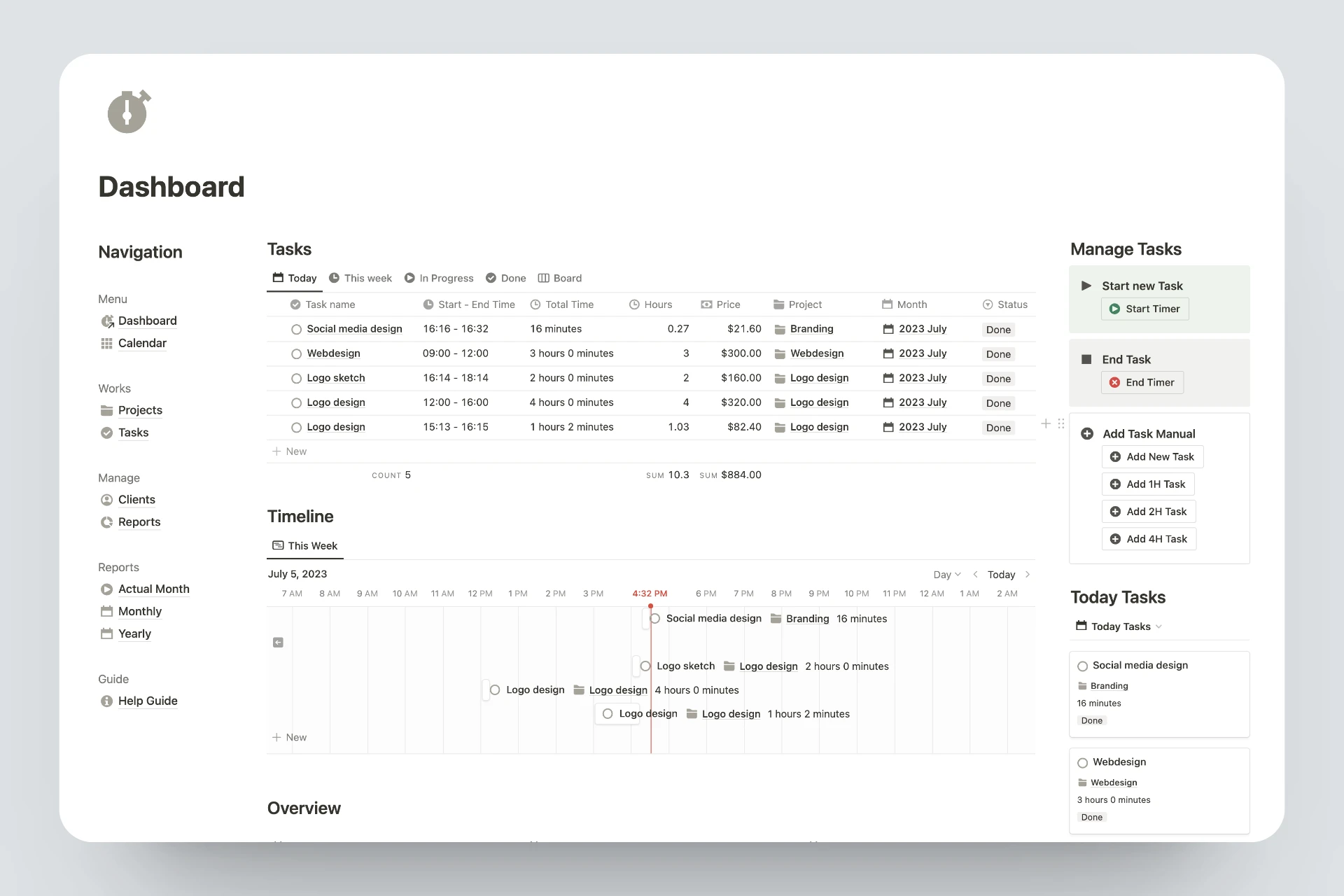

Notion Invoice and Proposal Manager
Effortlessly Manage Invoices and Proposals with our Notion Template
Streamline your workflow and stay organized with our comprehensive Notion solution.
Our Invoice and Proposal Manager Notion template is your key to simplifying the often complex tasks of invoicing clients and creating winning proposals. This versatile template offers a user-friendly, all-in-one solution for professionals, freelancers, and businesses.
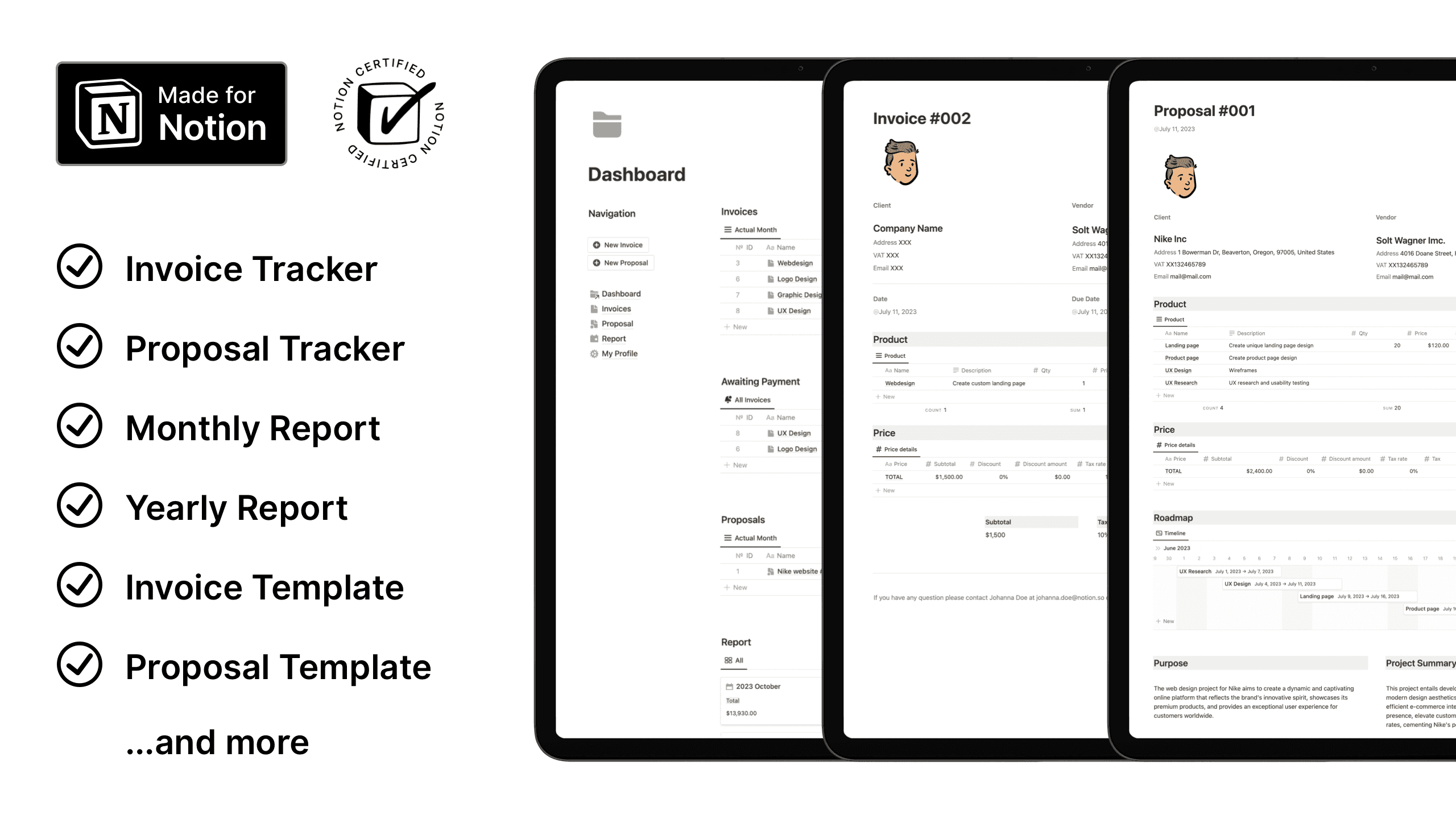
What's included?
Invoice Tracker
Invoice Template
Proposal Tracker
Proposal Template
Monthly Report
Yearly Report

Notion Ultimate CRM and Projects Management
Take Your Business to the Next Level with Notion Ultimate CRM Board Template
Manage your Clients and Project management process with this CRM, Clients, and Project Management Template!
CRM, Pipeline
Client management
Project management, Kanban board
Meetings, Daily view, Weekly view, Monthly view
Project's Tasks
50+ Embedded Avatar photos

Here, you can find a variety of free and premium Notion templates. Click here to explore them.
Finding the Right Notion Template for Your Business
As a business owner, you know that first impressions are important. The way your website or pitch deck looks can make or break a potential customer's opinion of your company. That's why finding the right notion template is so important. The right template will help you present your company in the best light possible and make a good first impression.
There are a lot of different notion templates out there, so how do you know which one is right for your business? Here are a few factors to consider:
1. Your industry. Different industries have different standards for what a website or pitch deck should look like. If you're not sure what the standards are in your industry, do some research or ask a colleague.
2. Your company's style. Do you want your website or pitch deck to be fun and quirky or more serious and traditional? Figure out what kind of tone you want to set, and then look for templates that match that tone.
3. Your budget. Not all templates are created equal. Some are very simple and basic, while others are more complex and feature-rich. If you're working with a limited budget, you'll want to find a template that fits within your budget.
4. Your goals. What do you want your website or pitch deck to achieve? Are you trying to sell products or services? Are you trying to attract investors? Knowing your goals will help you choose a template that includes the features and functionality you need to meet those goals.
Taking the time to find the right notion template will pay off in the long run. A well-designed website or pitch deck can help you close more deals and attract more customers. So don't settle for the first template you find. Keep looking until you find one that's perfect for your business.
Using Notion to Manage Your Day-to-Day Schedules and Tasks
There are a lot of different ways to manage your day-to-day schedules and tasks. You can use a paper planner, an electronic calendar, or even a whiteboard. But what if you want something that's a little more flexible and customizable? That's where Notion comes in.
Notion is a versatile tool that can be used for a variety of purposes, including task and schedule management. With Notion, you can create a custom system that works exactly the way you want it to. Plus, since it's all digital, you can access your Notion system from anywhere.
Here's how you can use Notion to manage your day-to-day schedules and tasks:
1. Create a custom schedule template
With Notion, you can create a schedule template that fits your specific needs and preferences. For example, you can include daily, weekly, and monthly views, as well as space for notes and reminders. Plus, you can easily share your schedule with others, so everyone is on the same page.
2. Add tasks and deadlines
Once you have your schedule set up, you can start adding tasks and deadlines. Notion makes it easy to keep track of everything in one place. You can even set up reminders for yourself, so you never miss a deadline.
3. Stay organized with Kanban boards
Kanban boards are a great way to visualize your tasks and progress. With Notion, you can create a Kanban board for each project you're working on. This makes it easy to see what needs to be done and track your progress.
4. Get more done with the Pomodoro technique
The Pomodoro technique is a time management technique that can help you get more done in less time. Notion has a built-in Pomodoro timer, so you can easily keep track of your work sessions. Plus, there's a distraction-free mode that blocks all notifications while you're working.
5. Take your work with you on the go
Notion is a fully-fledged mobile app, so you can take your work with you wherever you go. This means you can manage your day-to-day tasks and schedules even when you're away from your desk.
Notion is a powerful tool that can help you manage your day-to-day schedules and tasks. With its flexible templates and customizable features, Notion is the perfect solution for anyone who wants a more personalized approach to task management.
Keeping Your Notion Database Secure
Notion is a powerful tool for managing information and keeping track of business processes. However, like any other database, it's important to keep your Notion database secure to protect your data. Here are some tips for keeping your Notion database secure:
1. Use a strong password for your Notion account and change it regularly.
2. Use two-factor authentication for your Notion account.
3. If you share your Notion account with others, be sure to set up appropriate permissions so that people can only access the data that they need.
4. Regularly back up your Notion database.
5. Keep your Notion account and database updated with the latest security patches.
By following these tips, you can help ensure that your Notion database is secure and protected against unauthorized access.
Tips for getting Started with Notion
Notion is a powerful tool that can help you organize and manage your work. But, like any tool, it can take some time to learn how to use it effectively. Here are some tips to help you get started with Notion:
1. Start with the basics. Notion has a lot of features and it can be overwhelming to try to learn everything at once. start with the basics and gradually learn more as you need to.
2. Find a template. Notion has a lot of great templates that you can use to get started with your own work. Find one that fits your needs and start from there.
3. Organize your thoughts. Notion is a great tool for organizing your thoughts and ideas. Take some time to think about how you want to organize your work before you start using Notion.
4. Don't be afraid to experiment. Notion is flexible and you can use it in a variety of ways. Don't be afraid to experiment and find the way that works best for you.
5. Ask for help. If you're having trouble with something, don't be afraid to ask for help. There are a lot of resources available, both from Notion and from the community of users.
Notion is a powerful tool that can help businesses streamline their workflows and increase productivity
There are a number of ways to use Notion, but one of the most useful is to use Notion Business Templates.
Notion Business Templates are pre-built templates that you can use to quickly create documents, spreadsheets, and other workflows. These templates are designed to save you time and help you get started quickly.
There are a number of different Notion Business Templates available, and you can find ones that fit your specific needs. Whether you need a template for tracking projects, managing customer information, or something else, there is likely a template that will fit your needs.
Using Notion Business Templates is a great way to streamline your workflows and increase productivity. If you're not using templates, you're missing out on a valuable tool that can save you time and help you get your work done more efficiently.
Best Notion Business Templates for 2024

Notion Intranet Business OS
Manage Project Success from Quote to Cash!
Optimize Project Management with Notion Intranet. Integration, Predictability, and Profitability for Companies.
Introducing the ultimate all-in-one solution for enterprises, businesses, and large teams seeking streamlined efficiency and organization. Our comprehensive platform empowers you to manage projects, tasks, finances, employees, absences, assets, contracts, and business knowledge, all in one place.
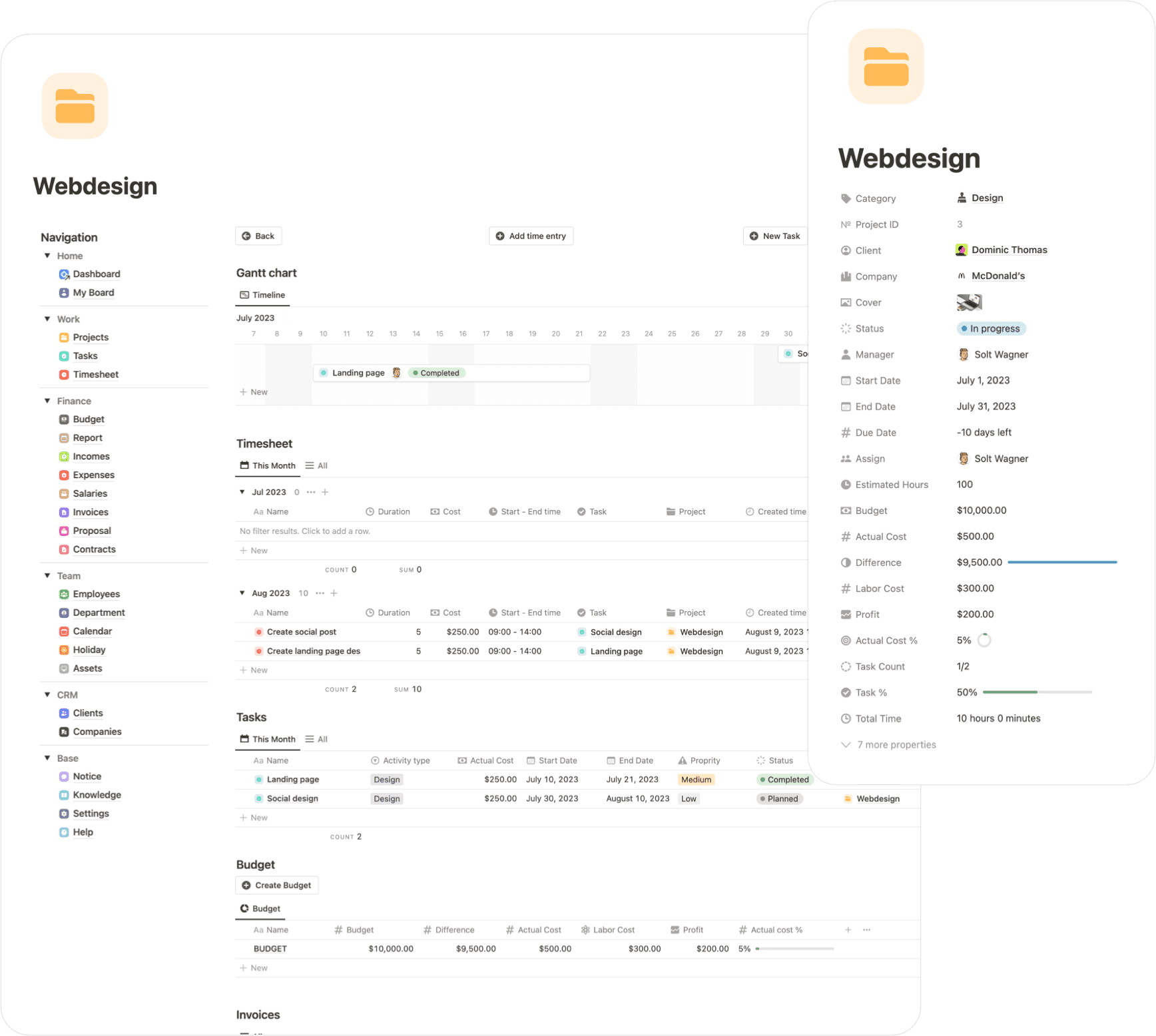
Embrace the future of management and drive your organization to new heights with our all-encompassing solution. Choose simplicity, choose success.
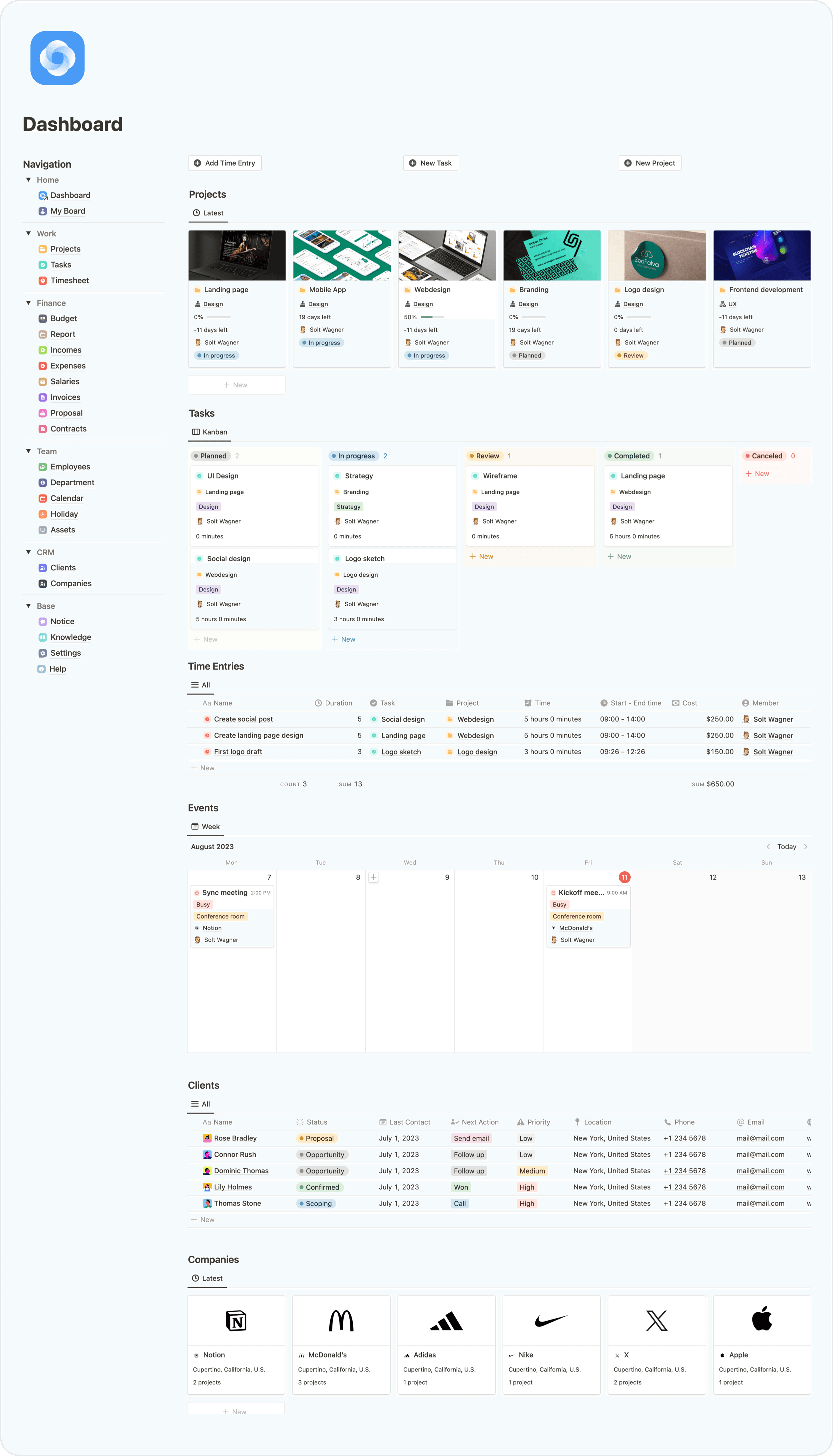
Discover the power of synergy with over 20 interconnected features bundled into a single template, ensuring seamless functionality across every aspect of your operations. 🔥
✔ Project Management
✔ Project budget, margin
✔ Client cost, labor cost manager
✔ CRM & Clients manager
✔ Finance manager
✔ Task manager
✔ Content Planner, Manage your blog posts, social posts, and newsletters
✔ Timesheet, time log
✔ Employee manager
✔ Department manager
✔ Team manager
✔ Invoice, Proposal, Contracts
✔ Easy navigation
✔ Simple and clean layout
✔ Salary manager
✔ Absence, holiday manager
✔ Calendar, event manager
✔ Manage clients by company
✔ Board with your tasks, projects, events...
✔ Assets manager
✔ Business Notice Wall
✔ Business Knowledge
... a lot of more useful features, go to the website for more.
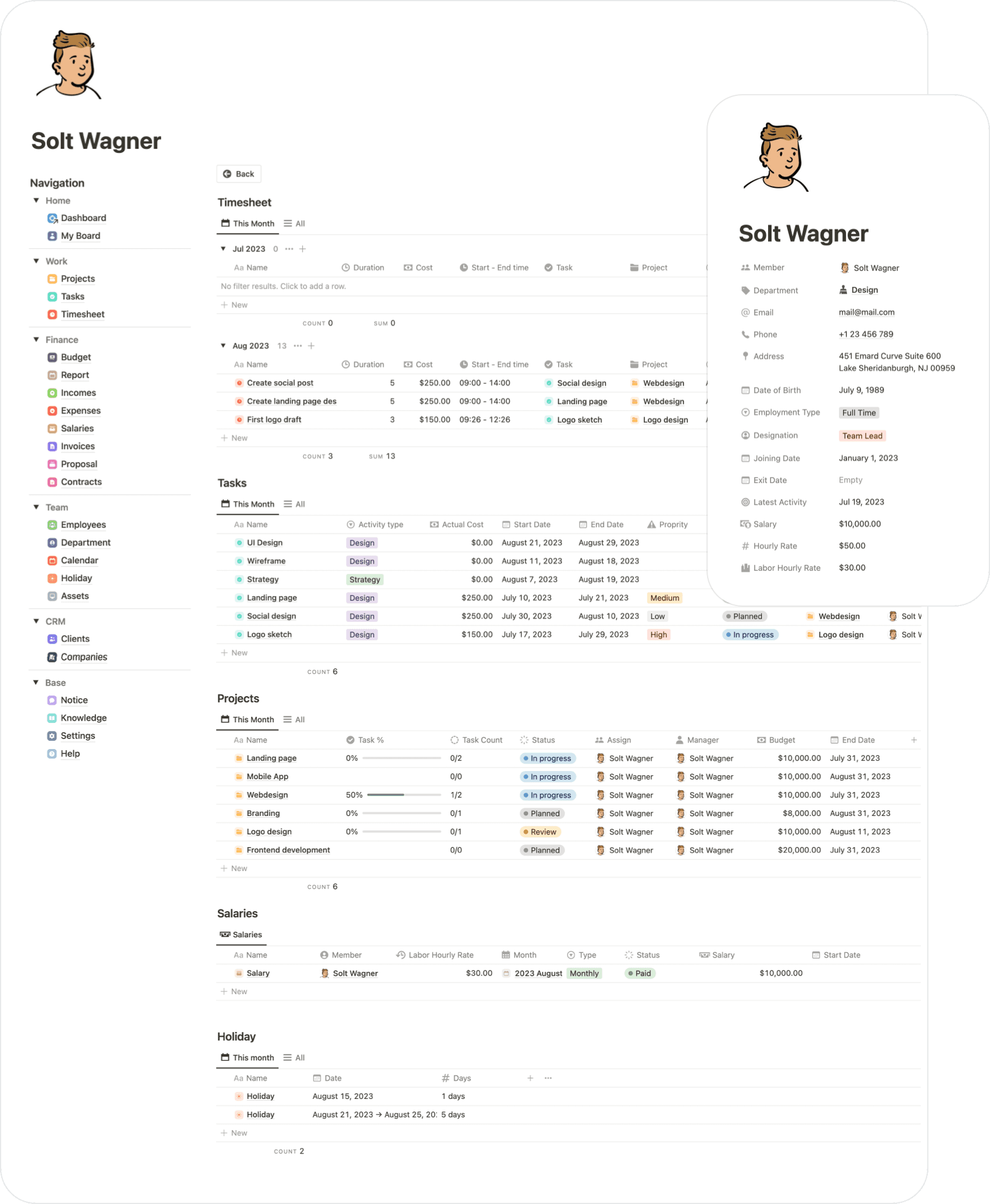

Notion Company OS
Manage your Company in one place, from the Lead through the Project and Task management to the Invoicing.
Introducing the ultimate solution for your business needs - The Notion Company OS Template! This comprehensive template has everything you need to streamline your operations and take your business to the next level.
Leads » Contacts » Clients » Projects » Tasks » Invoice » All Done with the Company OS
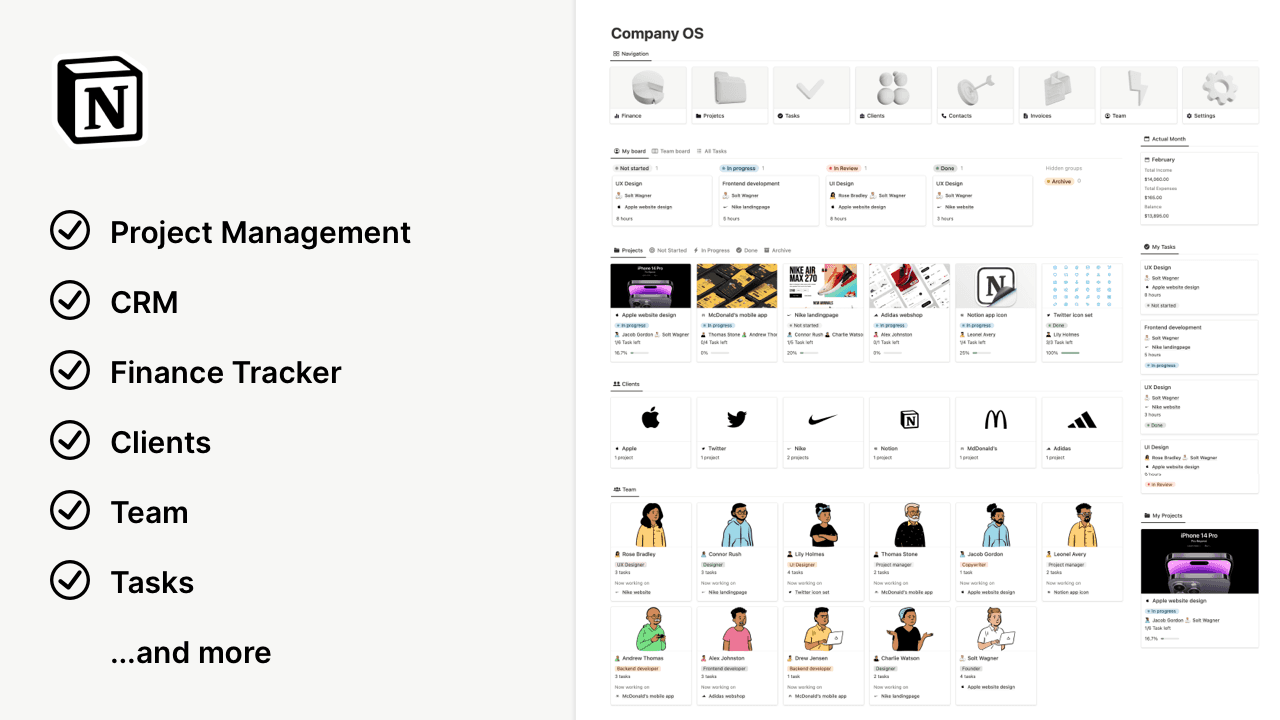
All in one management tool to your Company
Project Management
CRM
Finance Tracker
Clients manager
Team manager
Task manager
Create Invoice
Easy navigation
Simple and clean layout


Notion Project Management Template for Free
Boost Your Project Management Efficiency with Notion Template
Take control of your projects and tasks today! Use our customizable Notion template to streamline your project management and achieve your goals faster. Start managing with ease and increase your productivity now!
Project Management
Kanban Board
Task Management
Timeline
Project status progressbar
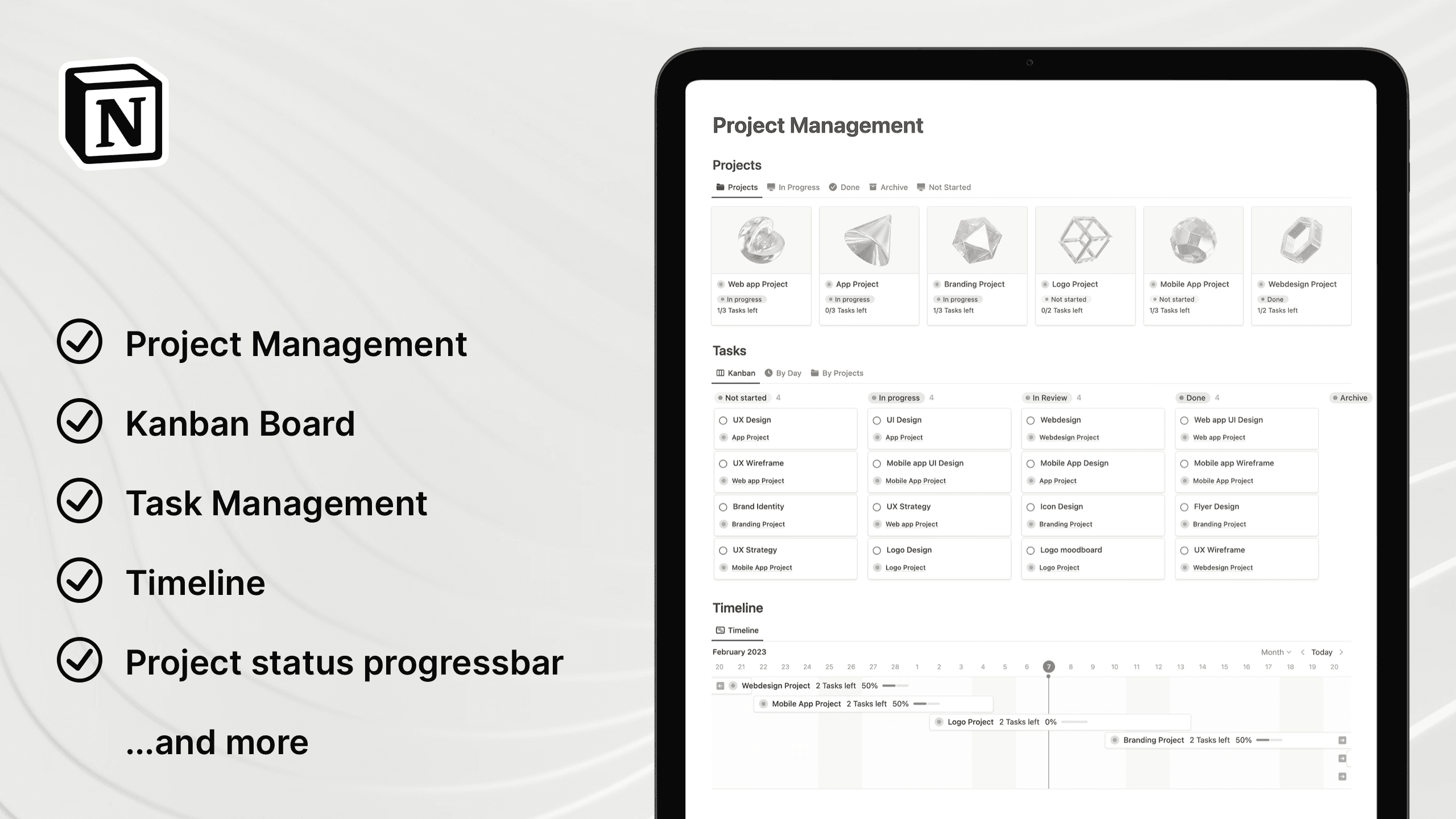

Notion Freelancer Board Template
Boost Your Freelance Business with this All-in-One Notion Template for Project Management, Task Manager, Finance Tracker, Meetings and CRM!
This Freelancer Board Notion Template is the perfect solution for freelancers looking to streamline their work processes and stay organized. It includes a comprehensive set of tools to help manage your projects, tasks, finances, clients, and meetings with ease.

All in one tool to your Freelance Business
Project Management
CRM
Finance Tracker
Finance Reports
Clients manager
To-do list
Meetings
Project's Task manager
Invoices
Proposals
Resume
Easy navigation
Simple and clean layout

Notion Ultimate Time Tracker
Take Control of Your Time with the Ultimate Time Tracker Notion Template like a pro
If you're looking for a way to improve your productivity and get more done in less time, look no further than the Ultimate Time Tracker Notion Template.
With this template, you can easily track your tasks, set estimated values for your projects, and monitor your progress with monthly, custom, and project reports.

Live Time Tracker (in minutes and hours)
Add task manually and set the Start and End time and the system calculate everything
Add task manually only type the working hours number
Quick actions with 1H, 2H, 4H working hours button
Show the Start Time, End Time
Show the Amount on the Tasks
Show the Total Amount on the Projects
Live Amount Tracker
Monthly and Yearly Report
Report Creator (you can create a custom report from Clients, Projects and Tasks)
Clients Management
Project Report
Project Budget
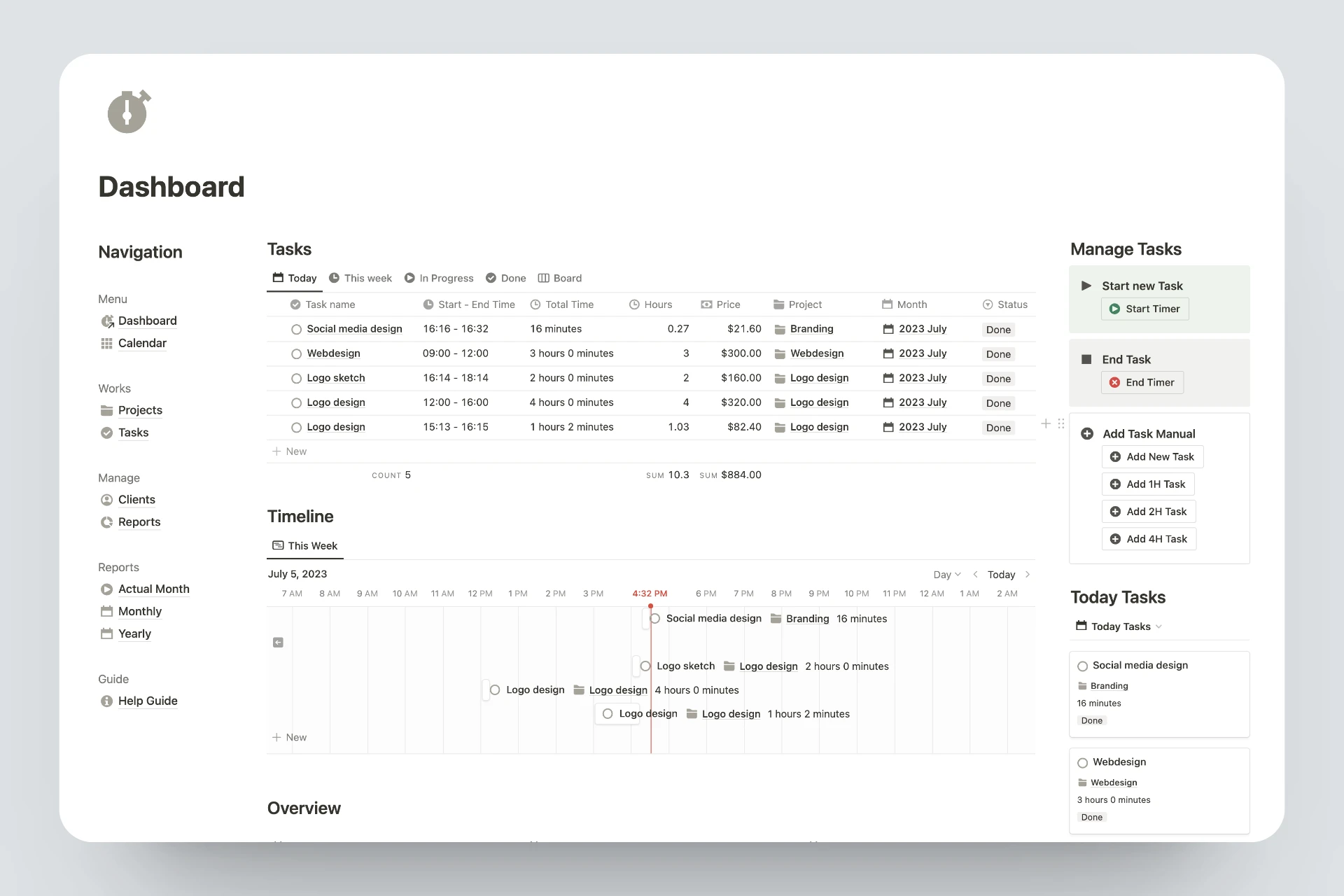

Notion Invoice and Proposal Manager
Effortlessly Manage Invoices and Proposals with our Notion Template
Streamline your workflow and stay organized with our comprehensive Notion solution.
Our Invoice and Proposal Manager Notion template is your key to simplifying the often complex tasks of invoicing clients and creating winning proposals. This versatile template offers a user-friendly, all-in-one solution for professionals, freelancers, and businesses.
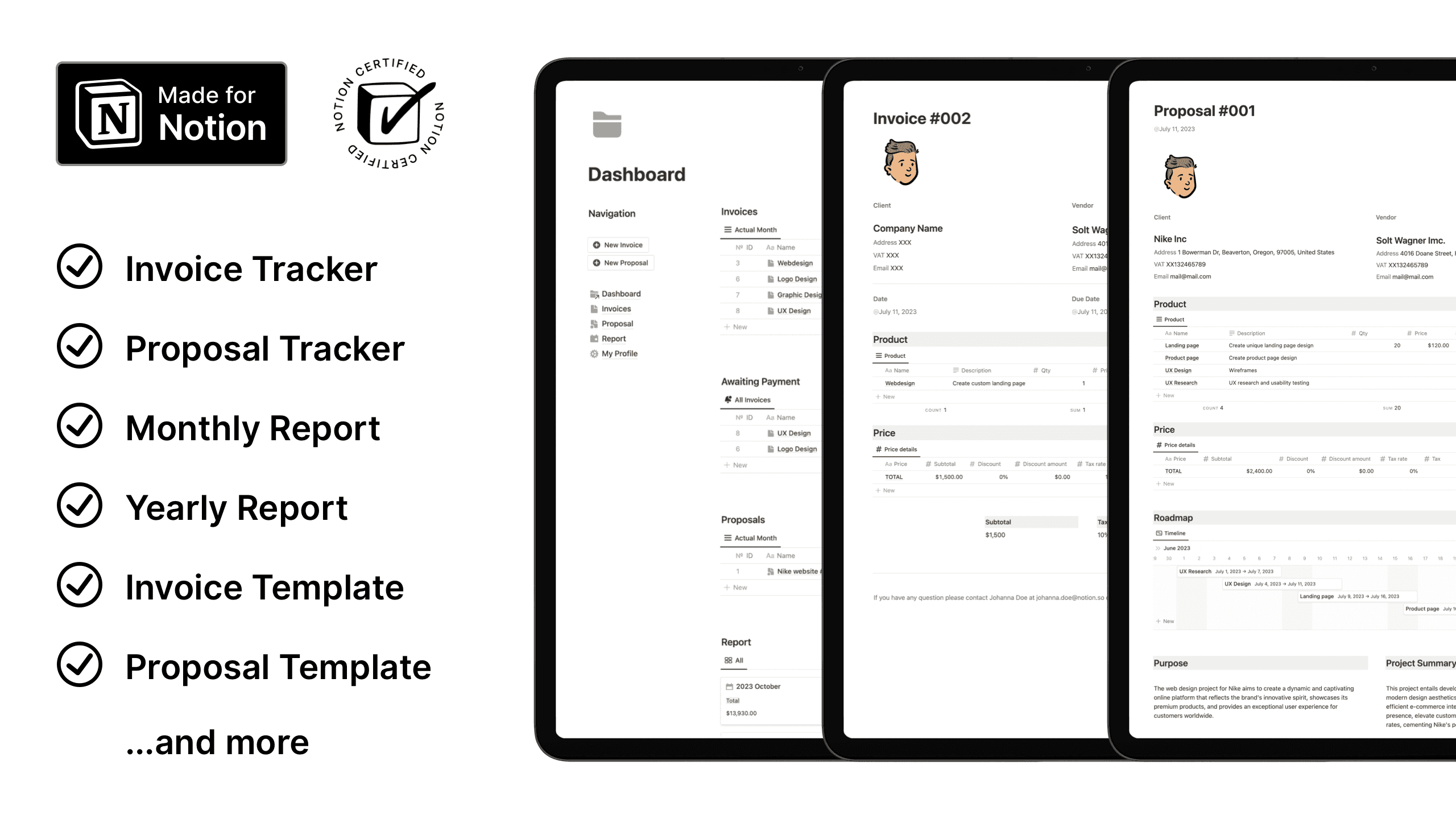
What's included?
Invoice Tracker
Invoice Template
Proposal Tracker
Proposal Template
Monthly Report
Yearly Report

Notion Ultimate CRM and Projects Management
Take Your Business to the Next Level with Notion Ultimate CRM Board Template
Manage your Clients and Project management process with this CRM, Clients, and Project Management Template!
CRM, Pipeline
Client management
Project management, Kanban board
Meetings, Daily view, Weekly view, Monthly view
Project's Tasks
50+ Embedded Avatar photos

Here, you can find a variety of free and premium Notion templates. Click here to explore them.
Finding the Right Notion Template for Your Business
As a business owner, you know that first impressions are important. The way your website or pitch deck looks can make or break a potential customer's opinion of your company. That's why finding the right notion template is so important. The right template will help you present your company in the best light possible and make a good first impression.
There are a lot of different notion templates out there, so how do you know which one is right for your business? Here are a few factors to consider:
1. Your industry. Different industries have different standards for what a website or pitch deck should look like. If you're not sure what the standards are in your industry, do some research or ask a colleague.
2. Your company's style. Do you want your website or pitch deck to be fun and quirky or more serious and traditional? Figure out what kind of tone you want to set, and then look for templates that match that tone.
3. Your budget. Not all templates are created equal. Some are very simple and basic, while others are more complex and feature-rich. If you're working with a limited budget, you'll want to find a template that fits within your budget.
4. Your goals. What do you want your website or pitch deck to achieve? Are you trying to sell products or services? Are you trying to attract investors? Knowing your goals will help you choose a template that includes the features and functionality you need to meet those goals.
Taking the time to find the right notion template will pay off in the long run. A well-designed website or pitch deck can help you close more deals and attract more customers. So don't settle for the first template you find. Keep looking until you find one that's perfect for your business.
Using Notion to Manage Your Day-to-Day Schedules and Tasks
There are a lot of different ways to manage your day-to-day schedules and tasks. You can use a paper planner, an electronic calendar, or even a whiteboard. But what if you want something that's a little more flexible and customizable? That's where Notion comes in.
Notion is a versatile tool that can be used for a variety of purposes, including task and schedule management. With Notion, you can create a custom system that works exactly the way you want it to. Plus, since it's all digital, you can access your Notion system from anywhere.
Here's how you can use Notion to manage your day-to-day schedules and tasks:
1. Create a custom schedule template
With Notion, you can create a schedule template that fits your specific needs and preferences. For example, you can include daily, weekly, and monthly views, as well as space for notes and reminders. Plus, you can easily share your schedule with others, so everyone is on the same page.
2. Add tasks and deadlines
Once you have your schedule set up, you can start adding tasks and deadlines. Notion makes it easy to keep track of everything in one place. You can even set up reminders for yourself, so you never miss a deadline.
3. Stay organized with Kanban boards
Kanban boards are a great way to visualize your tasks and progress. With Notion, you can create a Kanban board for each project you're working on. This makes it easy to see what needs to be done and track your progress.
4. Get more done with the Pomodoro technique
The Pomodoro technique is a time management technique that can help you get more done in less time. Notion has a built-in Pomodoro timer, so you can easily keep track of your work sessions. Plus, there's a distraction-free mode that blocks all notifications while you're working.
5. Take your work with you on the go
Notion is a fully-fledged mobile app, so you can take your work with you wherever you go. This means you can manage your day-to-day tasks and schedules even when you're away from your desk.
Notion is a powerful tool that can help you manage your day-to-day schedules and tasks. With its flexible templates and customizable features, Notion is the perfect solution for anyone who wants a more personalized approach to task management.
Keeping Your Notion Database Secure
Notion is a powerful tool for managing information and keeping track of business processes. However, like any other database, it's important to keep your Notion database secure to protect your data. Here are some tips for keeping your Notion database secure:
1. Use a strong password for your Notion account and change it regularly.
2. Use two-factor authentication for your Notion account.
3. If you share your Notion account with others, be sure to set up appropriate permissions so that people can only access the data that they need.
4. Regularly back up your Notion database.
5. Keep your Notion account and database updated with the latest security patches.
By following these tips, you can help ensure that your Notion database is secure and protected against unauthorized access.
Tips for getting Started with Notion
Notion is a powerful tool that can help you organize and manage your work. But, like any tool, it can take some time to learn how to use it effectively. Here are some tips to help you get started with Notion:
1. Start with the basics. Notion has a lot of features and it can be overwhelming to try to learn everything at once. start with the basics and gradually learn more as you need to.
2. Find a template. Notion has a lot of great templates that you can use to get started with your own work. Find one that fits your needs and start from there.
3. Organize your thoughts. Notion is a great tool for organizing your thoughts and ideas. Take some time to think about how you want to organize your work before you start using Notion.
4. Don't be afraid to experiment. Notion is flexible and you can use it in a variety of ways. Don't be afraid to experiment and find the way that works best for you.
5. Ask for help. If you're having trouble with something, don't be afraid to ask for help. There are a lot of resources available, both from Notion and from the community of users.
Notion is a powerful tool that can help businesses streamline their workflows and increase productivity
There are a number of ways to use Notion, but one of the most useful is to use Notion Business Templates.
Notion Business Templates are pre-built templates that you can use to quickly create documents, spreadsheets, and other workflows. These templates are designed to save you time and help you get started quickly.
There are a number of different Notion Business Templates available, and you can find ones that fit your specific needs. Whether you need a template for tracking projects, managing customer information, or something else, there is likely a template that will fit your needs.
Using Notion Business Templates is a great way to streamline your workflows and increase productivity. If you're not using templates, you're missing out on a valuable tool that can save you time and help you get your work done more efficiently.
Best Notion Business Templates for 2024

Notion Intranet Business OS
Manage Project Success from Quote to Cash!
Optimize Project Management with Notion Intranet. Integration, Predictability, and Profitability for Companies.
Introducing the ultimate all-in-one solution for enterprises, businesses, and large teams seeking streamlined efficiency and organization. Our comprehensive platform empowers you to manage projects, tasks, finances, employees, absences, assets, contracts, and business knowledge, all in one place.
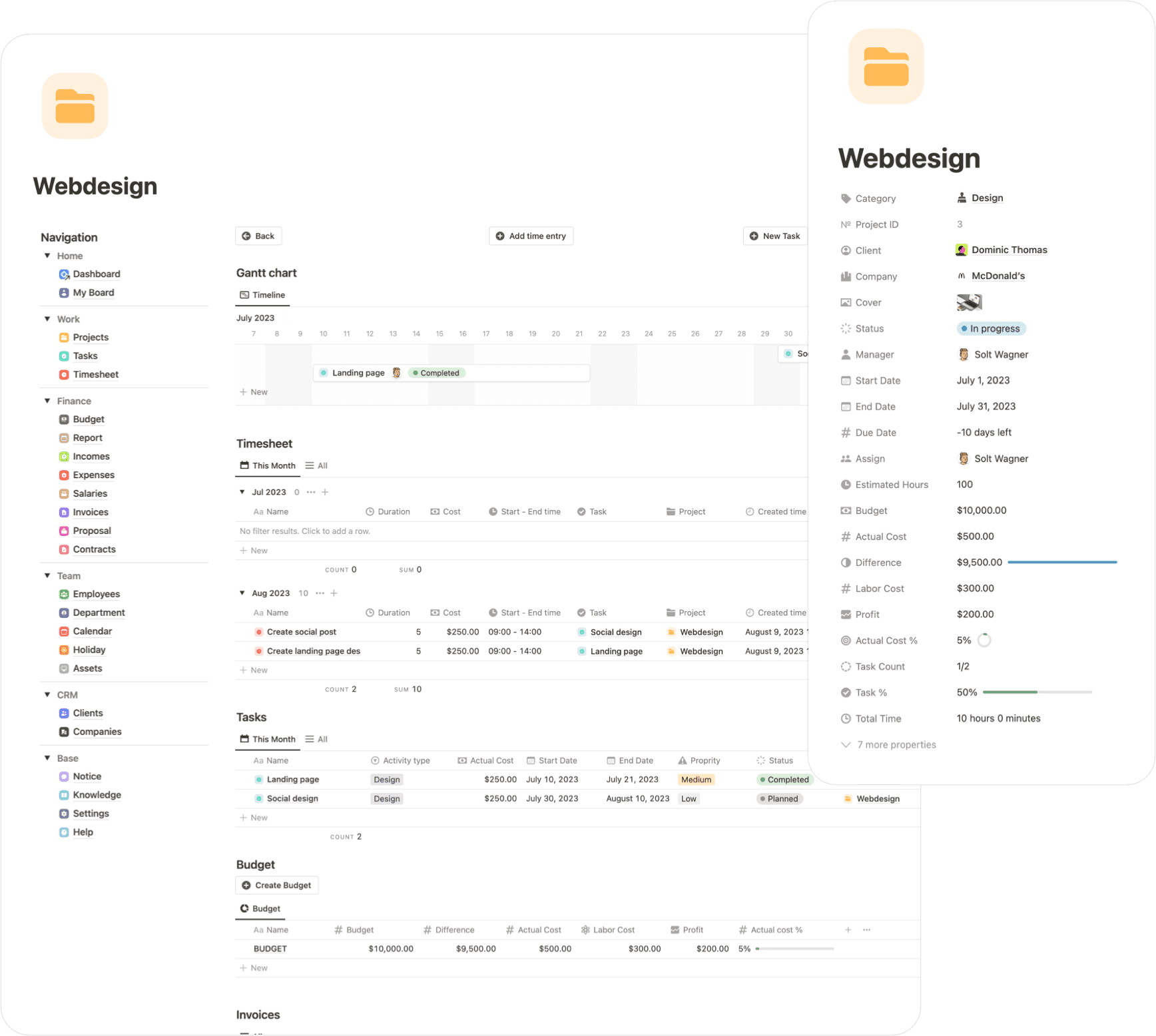
Embrace the future of management and drive your organization to new heights with our all-encompassing solution. Choose simplicity, choose success.
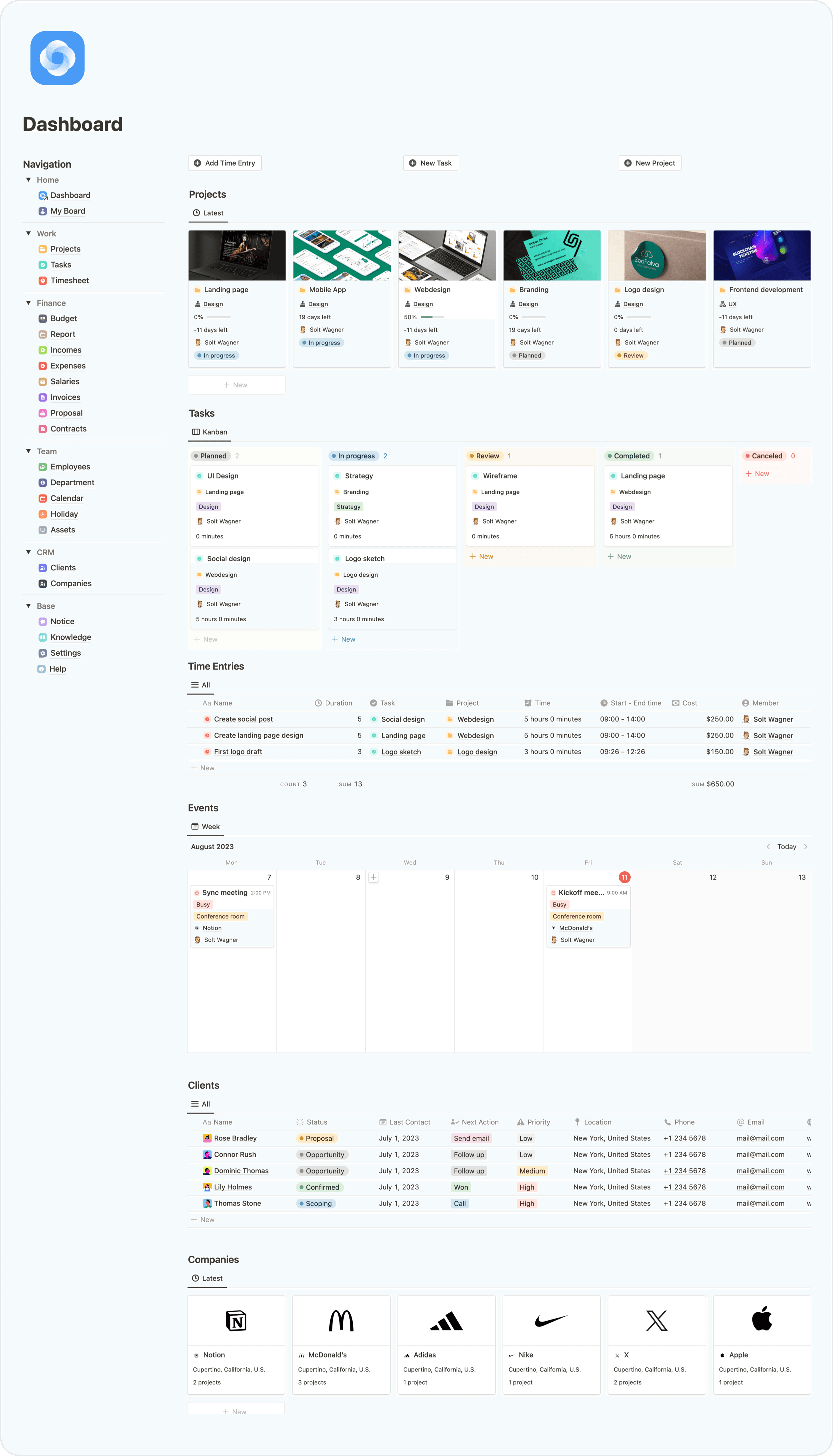
Discover the power of synergy with over 20 interconnected features bundled into a single template, ensuring seamless functionality across every aspect of your operations. 🔥
✔ Project Management
✔ Project budget, margin
✔ Client cost, labor cost manager
✔ CRM & Clients manager
✔ Finance manager
✔ Task manager
✔ Content Planner, Manage your blog posts, social posts, and newsletters
✔ Timesheet, time log
✔ Employee manager
✔ Department manager
✔ Team manager
✔ Invoice, Proposal, Contracts
✔ Easy navigation
✔ Simple and clean layout
✔ Salary manager
✔ Absence, holiday manager
✔ Calendar, event manager
✔ Manage clients by company
✔ Board with your tasks, projects, events...
✔ Assets manager
✔ Business Notice Wall
✔ Business Knowledge
... a lot of more useful features, go to the website for more.
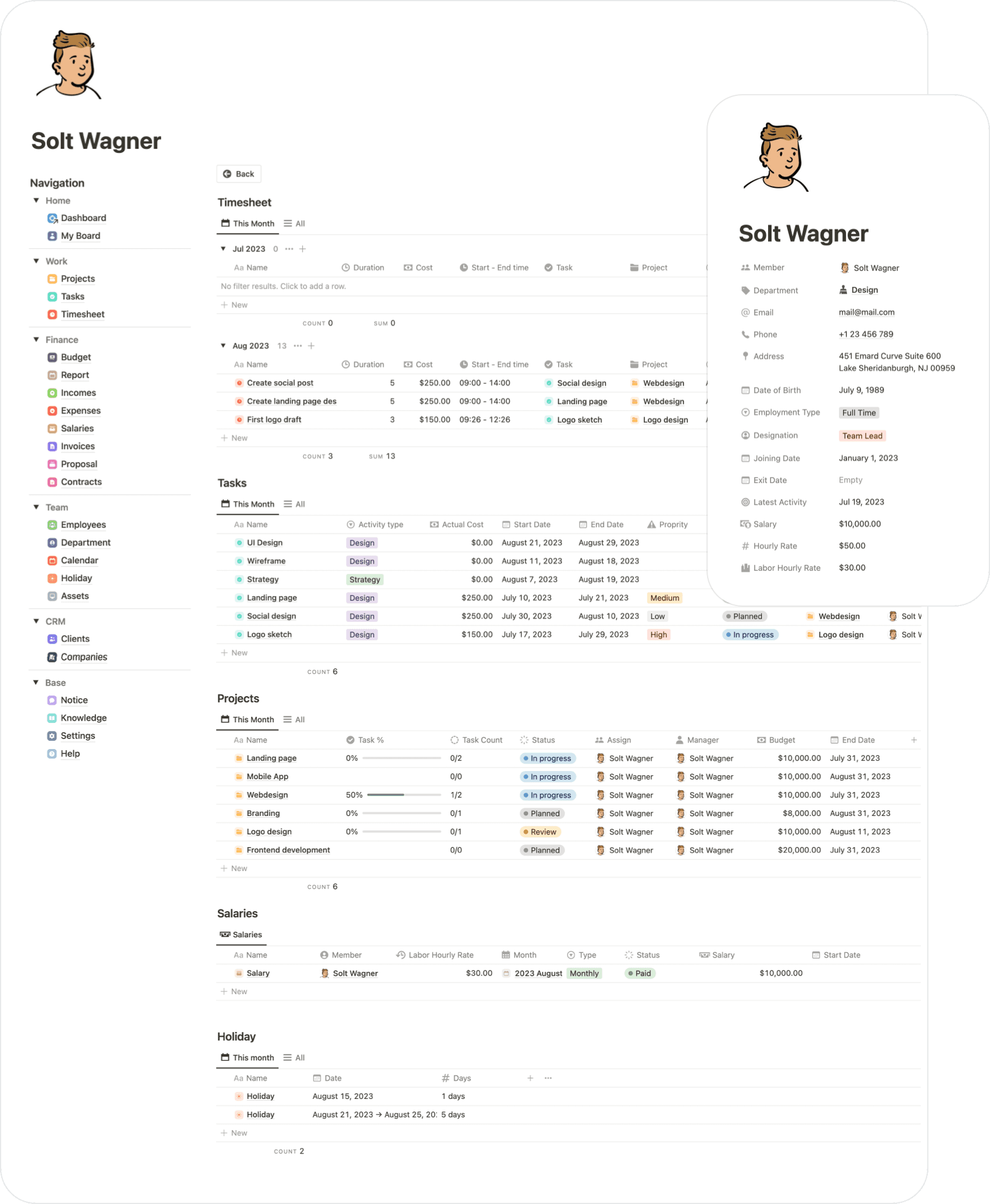

Notion Company OS
Manage your Company in one place, from the Lead through the Project and Task management to the Invoicing.
Introducing the ultimate solution for your business needs - The Notion Company OS Template! This comprehensive template has everything you need to streamline your operations and take your business to the next level.
Leads » Contacts » Clients » Projects » Tasks » Invoice » All Done with the Company OS
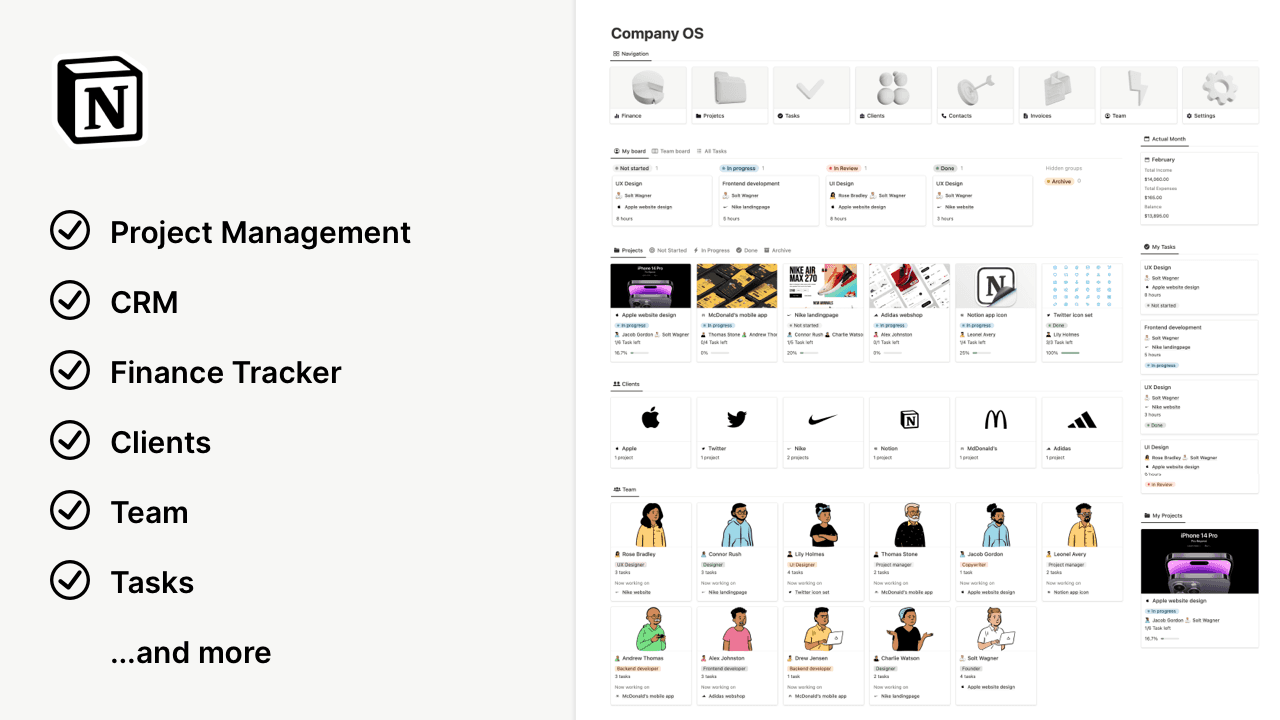
All in one management tool to your Company
Project Management
CRM
Finance Tracker
Clients manager
Team manager
Task manager
Create Invoice
Easy navigation
Simple and clean layout


Notion Project Management Template for Free
Boost Your Project Management Efficiency with Notion Template
Take control of your projects and tasks today! Use our customizable Notion template to streamline your project management and achieve your goals faster. Start managing with ease and increase your productivity now!
Project Management
Kanban Board
Task Management
Timeline
Project status progressbar
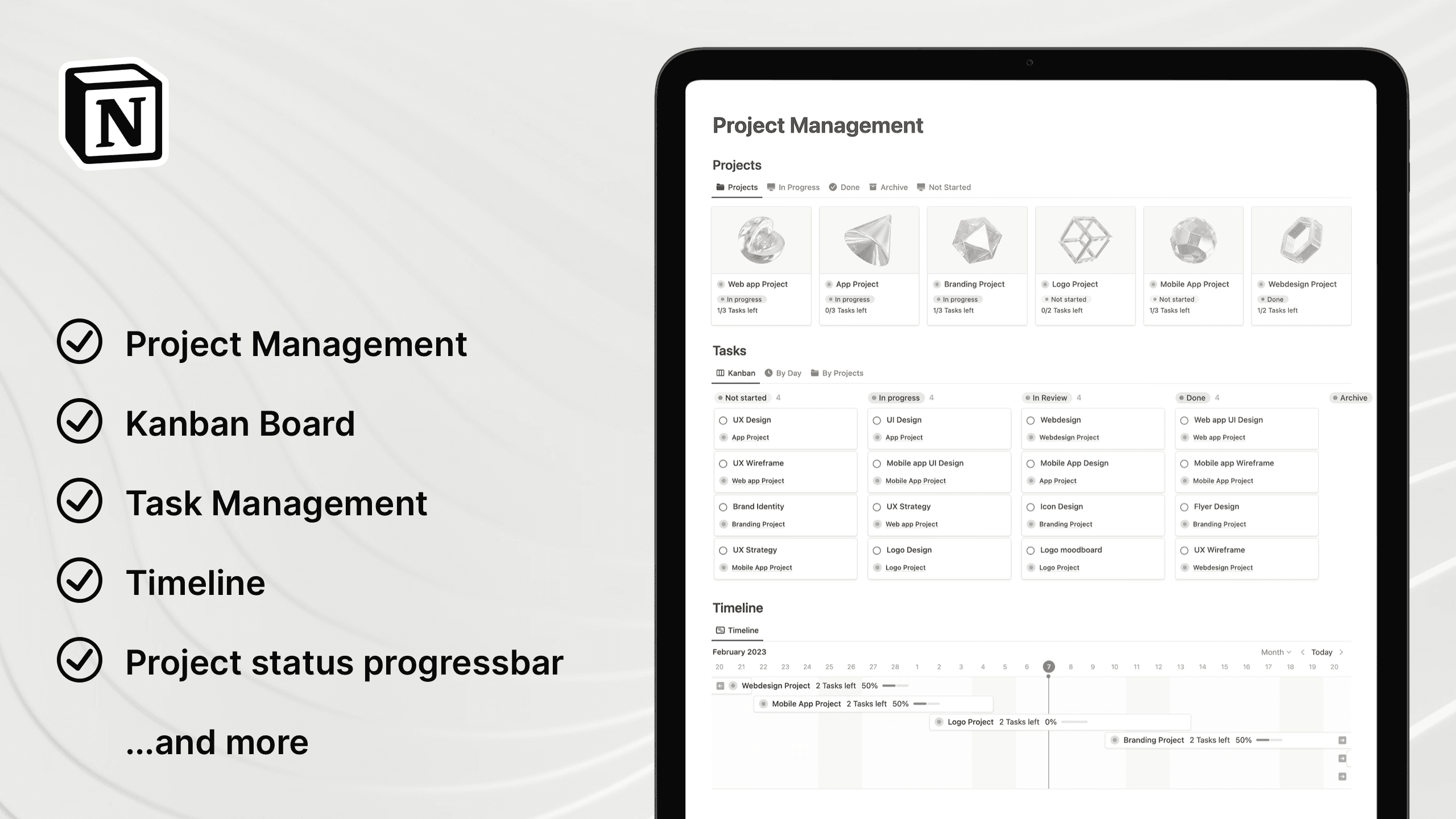

Notion Freelancer Board Template
Boost Your Freelance Business with this All-in-One Notion Template for Project Management, Task Manager, Finance Tracker, Meetings and CRM!
This Freelancer Board Notion Template is the perfect solution for freelancers looking to streamline their work processes and stay organized. It includes a comprehensive set of tools to help manage your projects, tasks, finances, clients, and meetings with ease.

All in one tool to your Freelance Business
Project Management
CRM
Finance Tracker
Finance Reports
Clients manager
To-do list
Meetings
Project's Task manager
Invoices
Proposals
Resume
Easy navigation
Simple and clean layout

Notion Ultimate Time Tracker
Take Control of Your Time with the Ultimate Time Tracker Notion Template like a pro
If you're looking for a way to improve your productivity and get more done in less time, look no further than the Ultimate Time Tracker Notion Template.
With this template, you can easily track your tasks, set estimated values for your projects, and monitor your progress with monthly, custom, and project reports.

Live Time Tracker (in minutes and hours)
Add task manually and set the Start and End time and the system calculate everything
Add task manually only type the working hours number
Quick actions with 1H, 2H, 4H working hours button
Show the Start Time, End Time
Show the Amount on the Tasks
Show the Total Amount on the Projects
Live Amount Tracker
Monthly and Yearly Report
Report Creator (you can create a custom report from Clients, Projects and Tasks)
Clients Management
Project Report
Project Budget
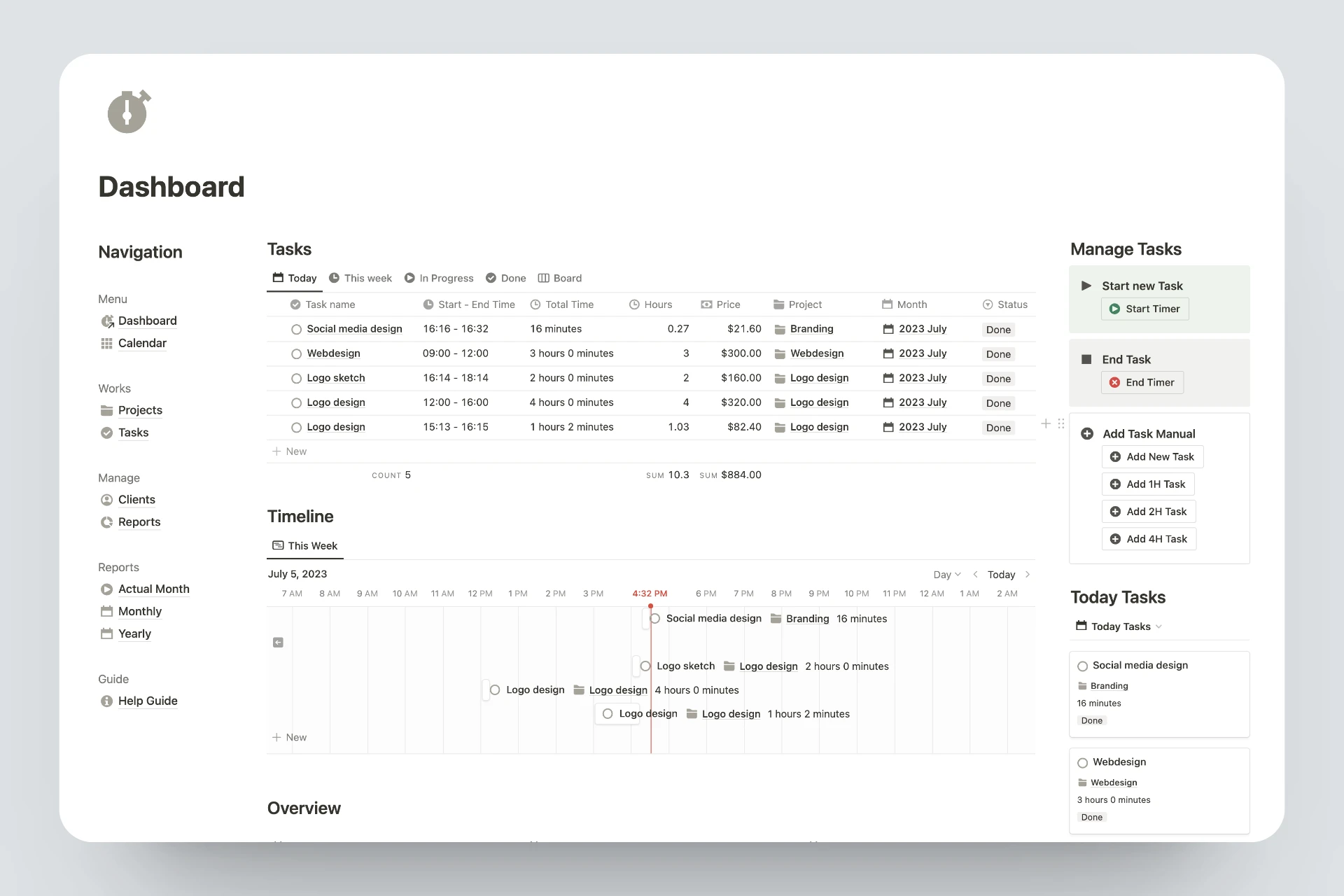

Notion Invoice and Proposal Manager
Effortlessly Manage Invoices and Proposals with our Notion Template
Streamline your workflow and stay organized with our comprehensive Notion solution.
Our Invoice and Proposal Manager Notion template is your key to simplifying the often complex tasks of invoicing clients and creating winning proposals. This versatile template offers a user-friendly, all-in-one solution for professionals, freelancers, and businesses.
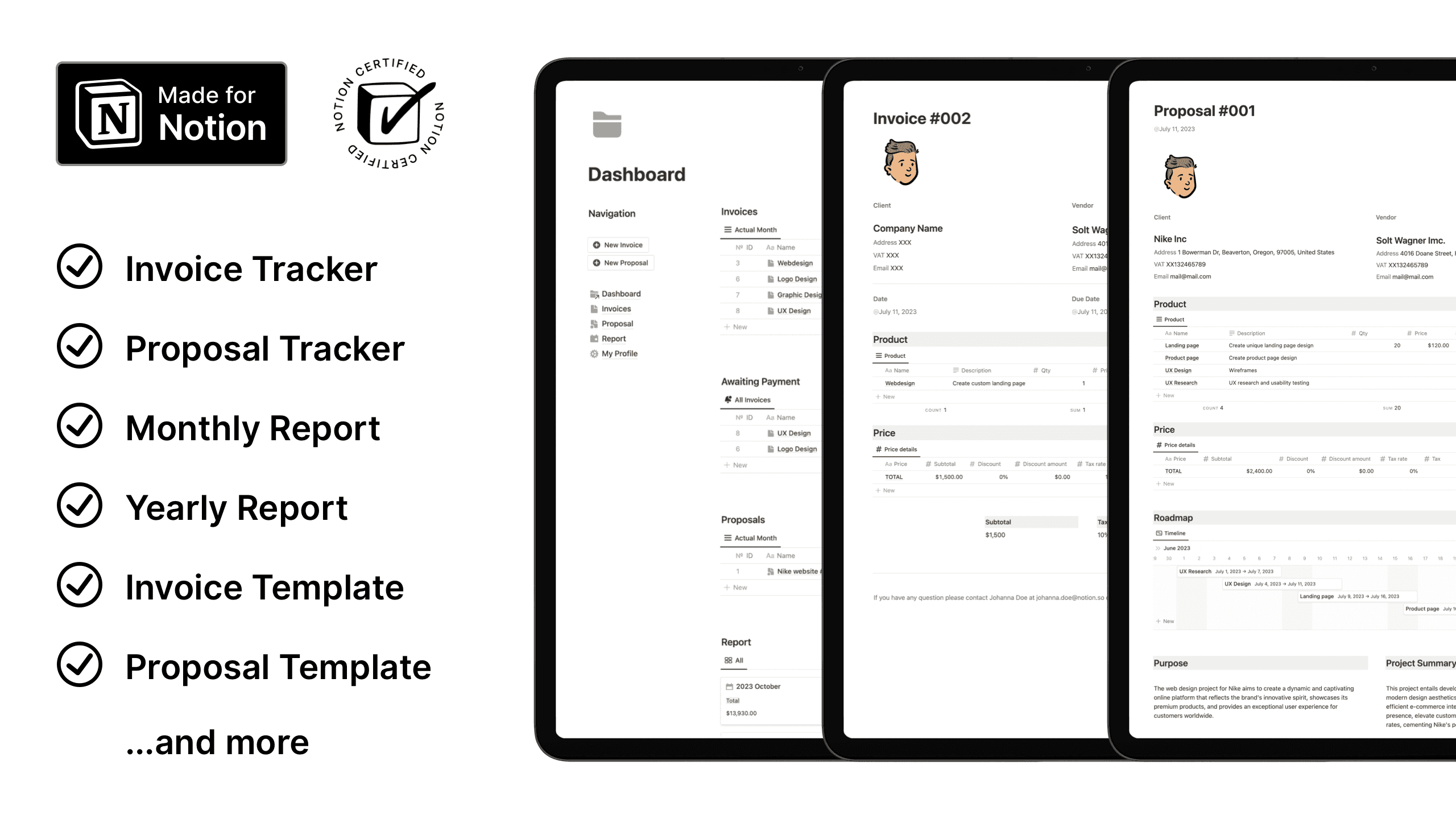
What's included?
Invoice Tracker
Invoice Template
Proposal Tracker
Proposal Template
Monthly Report
Yearly Report

Notion Ultimate CRM and Projects Management
Take Your Business to the Next Level with Notion Ultimate CRM Board Template
Manage your Clients and Project management process with this CRM, Clients, and Project Management Template!
CRM, Pipeline
Client management
Project management, Kanban board
Meetings, Daily view, Weekly view, Monthly view
Project's Tasks
50+ Embedded Avatar photos

Here, you can find a variety of free and premium Notion templates. Click here to explore them.
Finding the Right Notion Template for Your Business
As a business owner, you know that first impressions are important. The way your website or pitch deck looks can make or break a potential customer's opinion of your company. That's why finding the right notion template is so important. The right template will help you present your company in the best light possible and make a good first impression.
There are a lot of different notion templates out there, so how do you know which one is right for your business? Here are a few factors to consider:
1. Your industry. Different industries have different standards for what a website or pitch deck should look like. If you're not sure what the standards are in your industry, do some research or ask a colleague.
2. Your company's style. Do you want your website or pitch deck to be fun and quirky or more serious and traditional? Figure out what kind of tone you want to set, and then look for templates that match that tone.
3. Your budget. Not all templates are created equal. Some are very simple and basic, while others are more complex and feature-rich. If you're working with a limited budget, you'll want to find a template that fits within your budget.
4. Your goals. What do you want your website or pitch deck to achieve? Are you trying to sell products or services? Are you trying to attract investors? Knowing your goals will help you choose a template that includes the features and functionality you need to meet those goals.
Taking the time to find the right notion template will pay off in the long run. A well-designed website or pitch deck can help you close more deals and attract more customers. So don't settle for the first template you find. Keep looking until you find one that's perfect for your business.
Using Notion to Manage Your Day-to-Day Schedules and Tasks
There are a lot of different ways to manage your day-to-day schedules and tasks. You can use a paper planner, an electronic calendar, or even a whiteboard. But what if you want something that's a little more flexible and customizable? That's where Notion comes in.
Notion is a versatile tool that can be used for a variety of purposes, including task and schedule management. With Notion, you can create a custom system that works exactly the way you want it to. Plus, since it's all digital, you can access your Notion system from anywhere.
Here's how you can use Notion to manage your day-to-day schedules and tasks:
1. Create a custom schedule template
With Notion, you can create a schedule template that fits your specific needs and preferences. For example, you can include daily, weekly, and monthly views, as well as space for notes and reminders. Plus, you can easily share your schedule with others, so everyone is on the same page.
2. Add tasks and deadlines
Once you have your schedule set up, you can start adding tasks and deadlines. Notion makes it easy to keep track of everything in one place. You can even set up reminders for yourself, so you never miss a deadline.
3. Stay organized with Kanban boards
Kanban boards are a great way to visualize your tasks and progress. With Notion, you can create a Kanban board for each project you're working on. This makes it easy to see what needs to be done and track your progress.
4. Get more done with the Pomodoro technique
The Pomodoro technique is a time management technique that can help you get more done in less time. Notion has a built-in Pomodoro timer, so you can easily keep track of your work sessions. Plus, there's a distraction-free mode that blocks all notifications while you're working.
5. Take your work with you on the go
Notion is a fully-fledged mobile app, so you can take your work with you wherever you go. This means you can manage your day-to-day tasks and schedules even when you're away from your desk.
Notion is a powerful tool that can help you manage your day-to-day schedules and tasks. With its flexible templates and customizable features, Notion is the perfect solution for anyone who wants a more personalized approach to task management.
Keeping Your Notion Database Secure
Notion is a powerful tool for managing information and keeping track of business processes. However, like any other database, it's important to keep your Notion database secure to protect your data. Here are some tips for keeping your Notion database secure:
1. Use a strong password for your Notion account and change it regularly.
2. Use two-factor authentication for your Notion account.
3. If you share your Notion account with others, be sure to set up appropriate permissions so that people can only access the data that they need.
4. Regularly back up your Notion database.
5. Keep your Notion account and database updated with the latest security patches.
By following these tips, you can help ensure that your Notion database is secure and protected against unauthorized access.
Tips for getting Started with Notion
Notion is a powerful tool that can help you organize and manage your work. But, like any tool, it can take some time to learn how to use it effectively. Here are some tips to help you get started with Notion:
1. Start with the basics. Notion has a lot of features and it can be overwhelming to try to learn everything at once. start with the basics and gradually learn more as you need to.
2. Find a template. Notion has a lot of great templates that you can use to get started with your own work. Find one that fits your needs and start from there.
3. Organize your thoughts. Notion is a great tool for organizing your thoughts and ideas. Take some time to think about how you want to organize your work before you start using Notion.
4. Don't be afraid to experiment. Notion is flexible and you can use it in a variety of ways. Don't be afraid to experiment and find the way that works best for you.
5. Ask for help. If you're having trouble with something, don't be afraid to ask for help. There are a lot of resources available, both from Notion and from the community of users.
Notion is a powerful tool that can help businesses streamline their workflows and increase productivity
There are a number of ways to use Notion, but one of the most useful is to use Notion Business Templates.
Notion Business Templates are pre-built templates that you can use to quickly create documents, spreadsheets, and other workflows. These templates are designed to save you time and help you get started quickly.
There are a number of different Notion Business Templates available, and you can find ones that fit your specific needs. Whether you need a template for tracking projects, managing customer information, or something else, there is likely a template that will fit your needs.
Using Notion Business Templates is a great way to streamline your workflows and increase productivity. If you're not using templates, you're missing out on a valuable tool that can save you time and help you get your work done more efficiently.
Best Notion Business Templates for 2024

Notion Intranet Business OS
Manage Project Success from Quote to Cash!
Optimize Project Management with Notion Intranet. Integration, Predictability, and Profitability for Companies.
Introducing the ultimate all-in-one solution for enterprises, businesses, and large teams seeking streamlined efficiency and organization. Our comprehensive platform empowers you to manage projects, tasks, finances, employees, absences, assets, contracts, and business knowledge, all in one place.
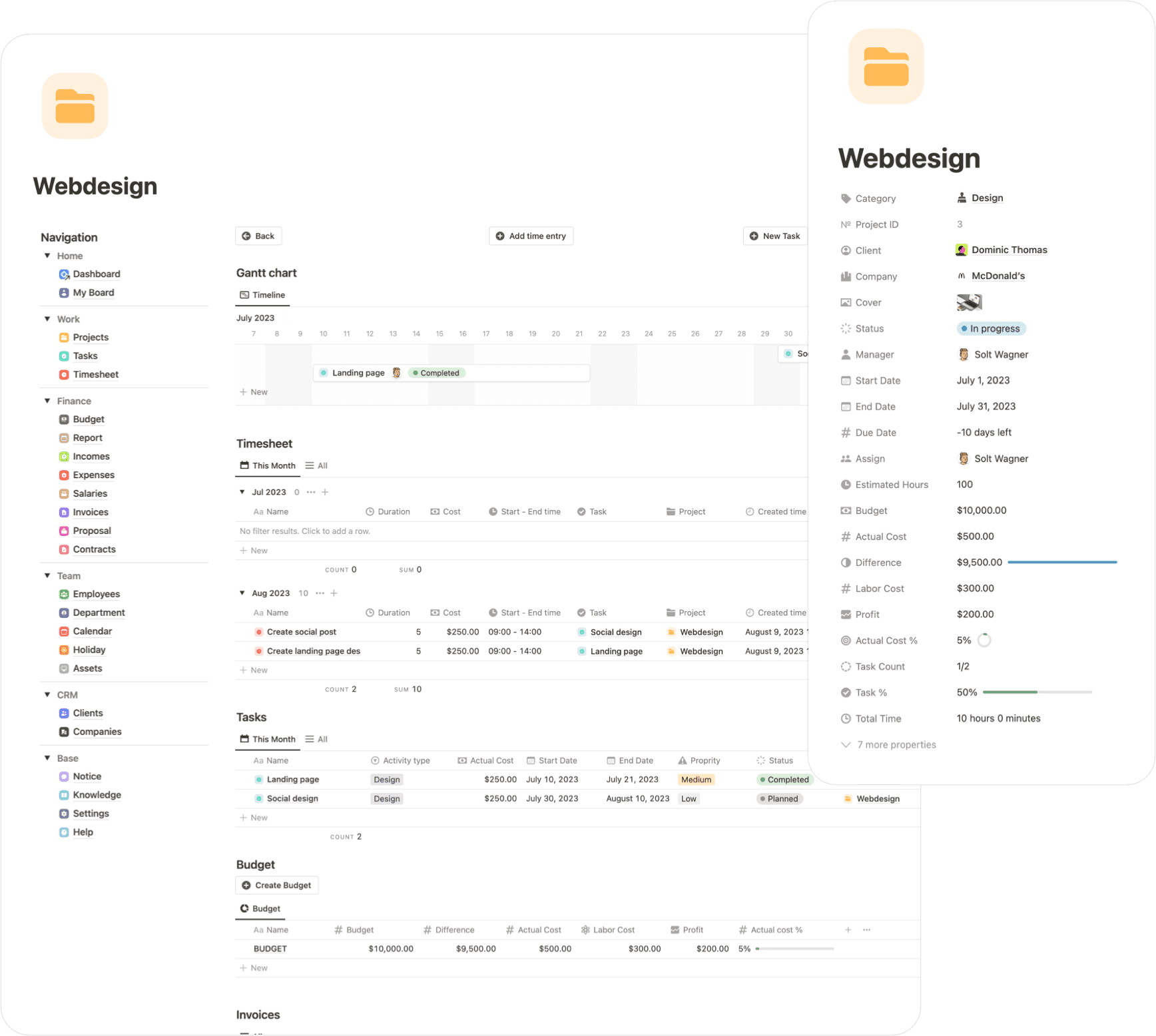
Embrace the future of management and drive your organization to new heights with our all-encompassing solution. Choose simplicity, choose success.
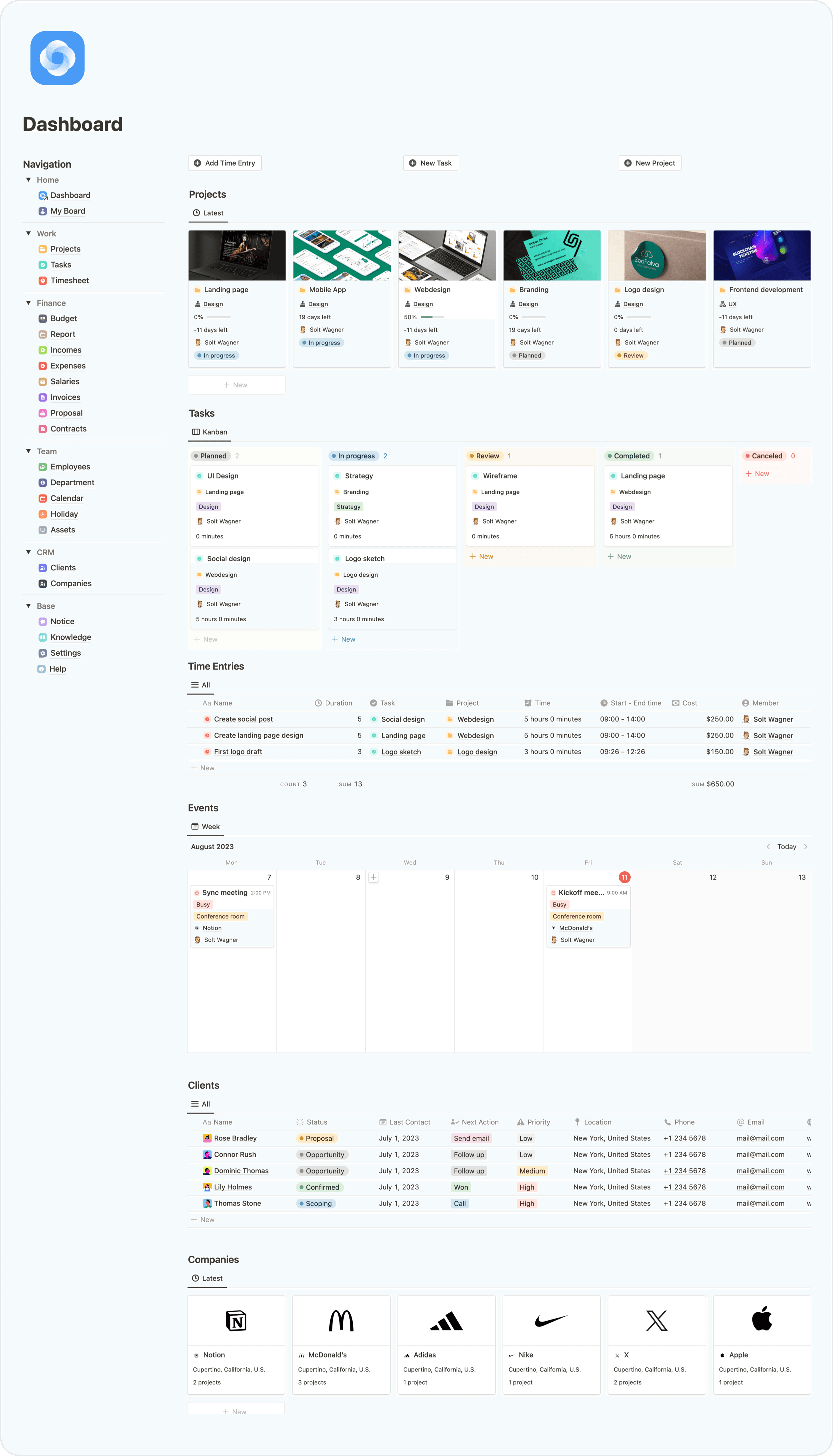
Discover the power of synergy with over 20 interconnected features bundled into a single template, ensuring seamless functionality across every aspect of your operations. 🔥
✔ Project Management
✔ Project budget, margin
✔ Client cost, labor cost manager
✔ CRM & Clients manager
✔ Finance manager
✔ Task manager
✔ Content Planner, Manage your blog posts, social posts, and newsletters
✔ Timesheet, time log
✔ Employee manager
✔ Department manager
✔ Team manager
✔ Invoice, Proposal, Contracts
✔ Easy navigation
✔ Simple and clean layout
✔ Salary manager
✔ Absence, holiday manager
✔ Calendar, event manager
✔ Manage clients by company
✔ Board with your tasks, projects, events...
✔ Assets manager
✔ Business Notice Wall
✔ Business Knowledge
... a lot of more useful features, go to the website for more.
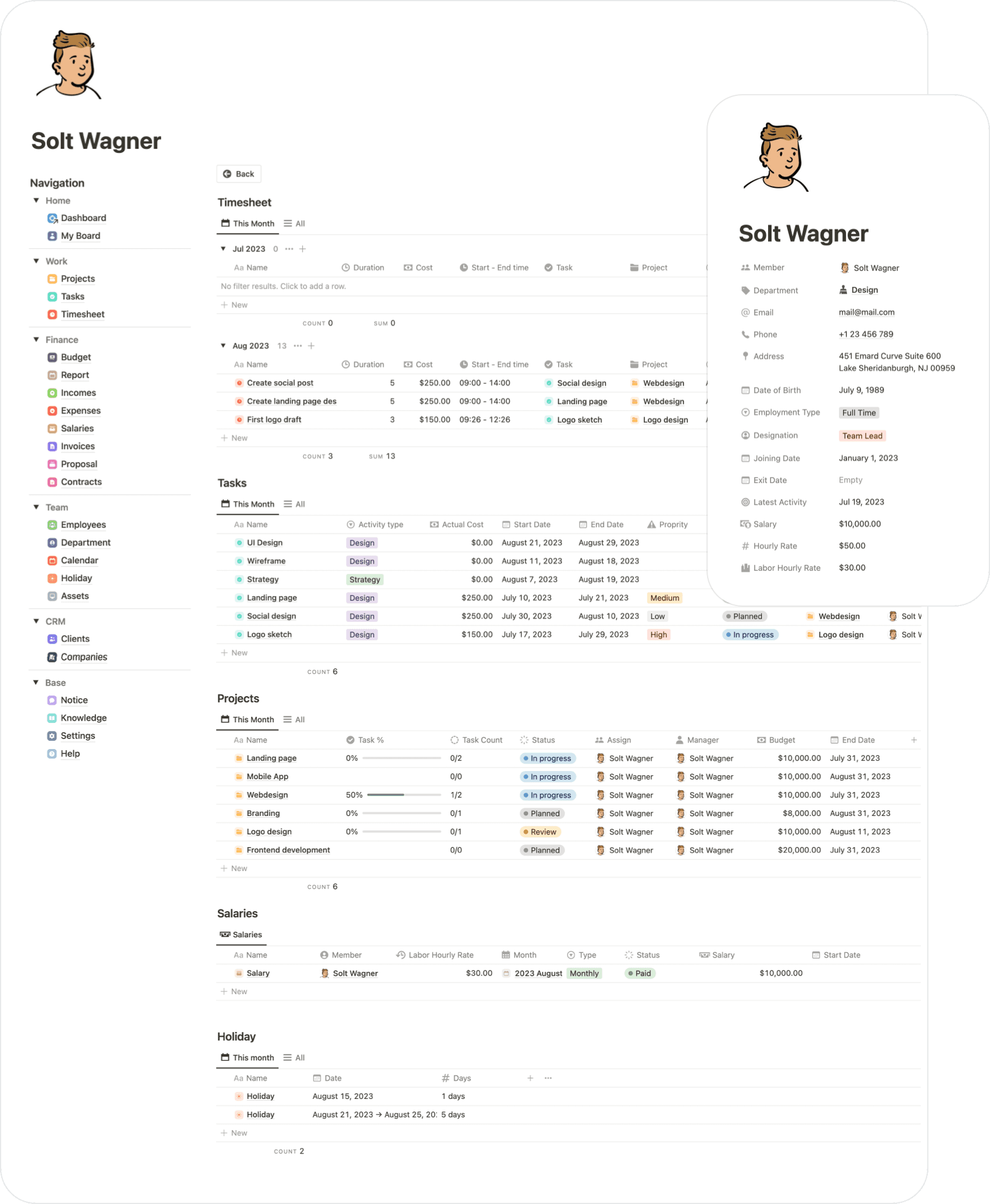

Notion Company OS
Manage your Company in one place, from the Lead through the Project and Task management to the Invoicing.
Introducing the ultimate solution for your business needs - The Notion Company OS Template! This comprehensive template has everything you need to streamline your operations and take your business to the next level.
Leads » Contacts » Clients » Projects » Tasks » Invoice » All Done with the Company OS
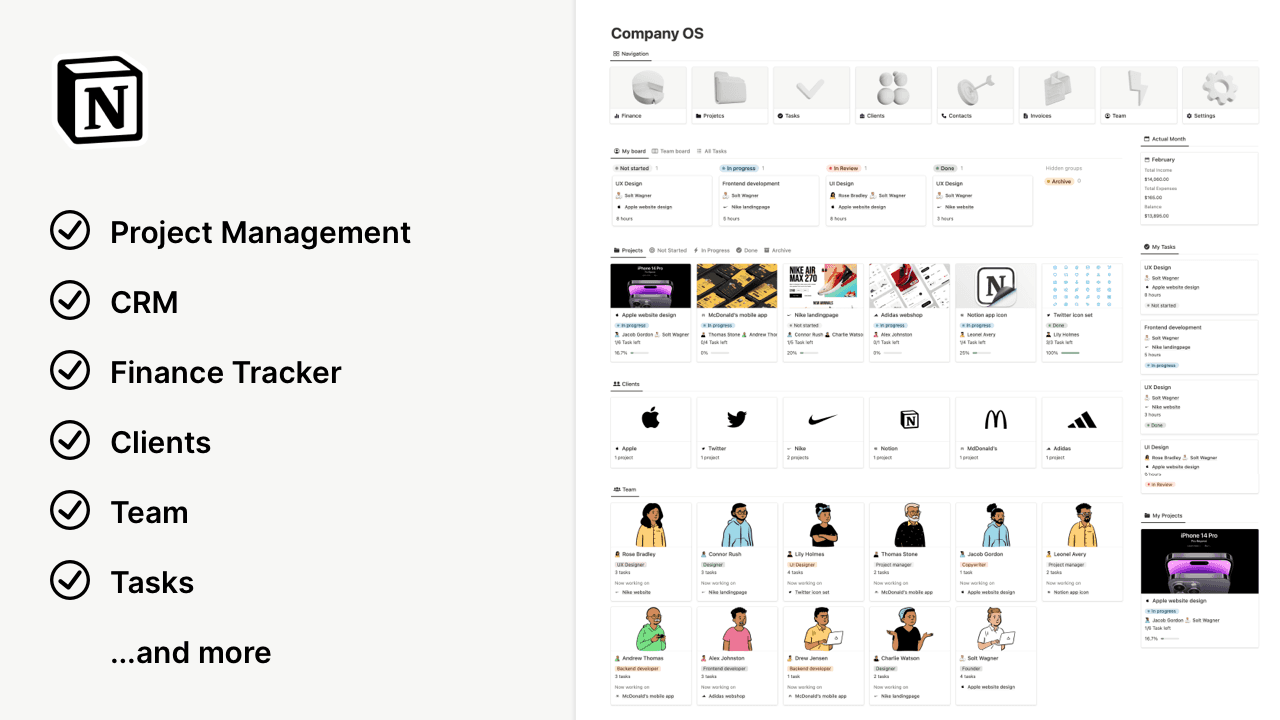
All in one management tool to your Company
Project Management
CRM
Finance Tracker
Clients manager
Team manager
Task manager
Create Invoice
Easy navigation
Simple and clean layout


Notion Project Management Template for Free
Boost Your Project Management Efficiency with Notion Template
Take control of your projects and tasks today! Use our customizable Notion template to streamline your project management and achieve your goals faster. Start managing with ease and increase your productivity now!
Project Management
Kanban Board
Task Management
Timeline
Project status progressbar
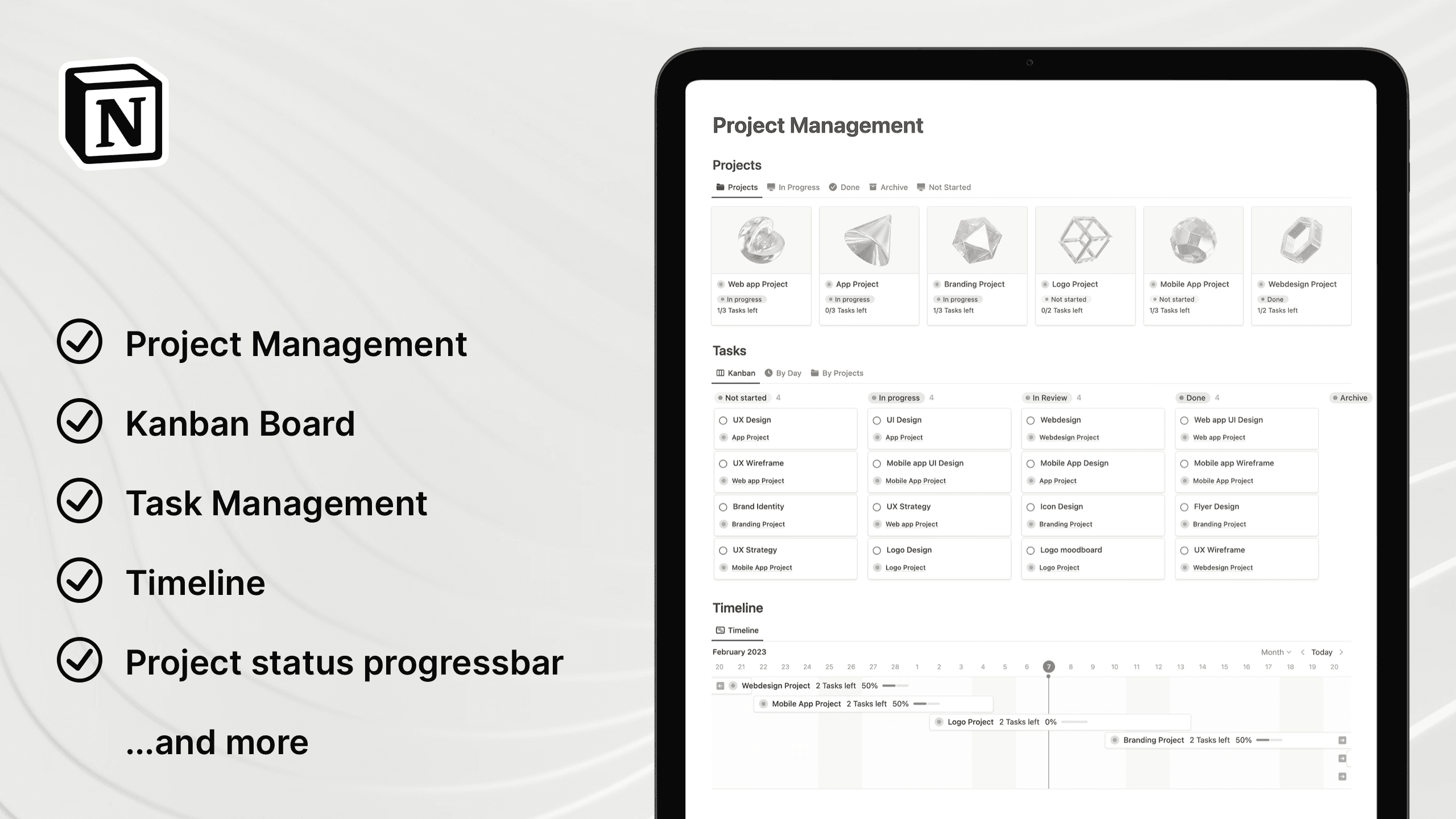

Notion Freelancer Board Template
Boost Your Freelance Business with this All-in-One Notion Template for Project Management, Task Manager, Finance Tracker, Meetings and CRM!
This Freelancer Board Notion Template is the perfect solution for freelancers looking to streamline their work processes and stay organized. It includes a comprehensive set of tools to help manage your projects, tasks, finances, clients, and meetings with ease.

All in one tool to your Freelance Business
Project Management
CRM
Finance Tracker
Finance Reports
Clients manager
To-do list
Meetings
Project's Task manager
Invoices
Proposals
Resume
Easy navigation
Simple and clean layout

Notion Ultimate Time Tracker
Take Control of Your Time with the Ultimate Time Tracker Notion Template like a pro
If you're looking for a way to improve your productivity and get more done in less time, look no further than the Ultimate Time Tracker Notion Template.
With this template, you can easily track your tasks, set estimated values for your projects, and monitor your progress with monthly, custom, and project reports.

Live Time Tracker (in minutes and hours)
Add task manually and set the Start and End time and the system calculate everything
Add task manually only type the working hours number
Quick actions with 1H, 2H, 4H working hours button
Show the Start Time, End Time
Show the Amount on the Tasks
Show the Total Amount on the Projects
Live Amount Tracker
Monthly and Yearly Report
Report Creator (you can create a custom report from Clients, Projects and Tasks)
Clients Management
Project Report
Project Budget
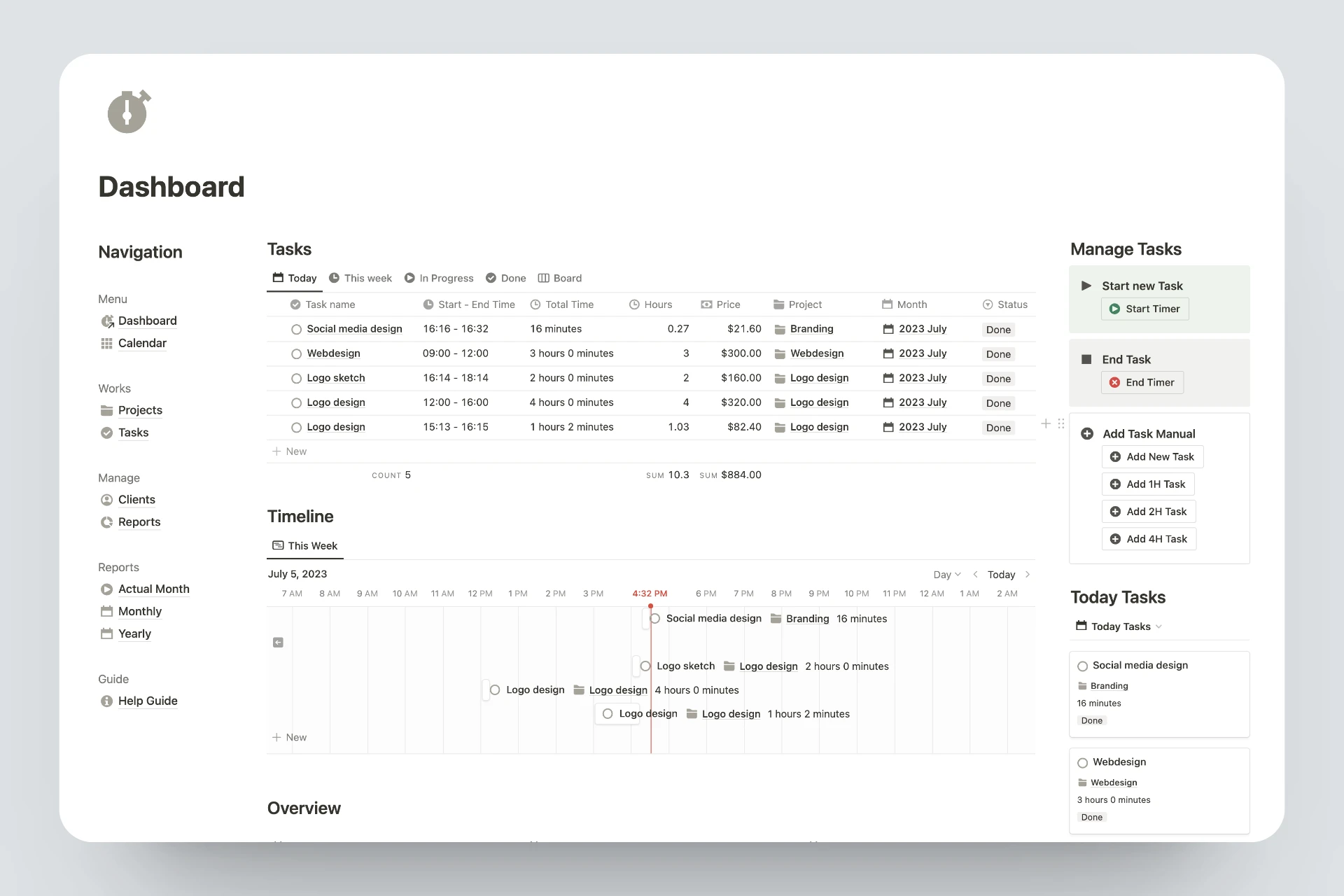

Notion Invoice and Proposal Manager
Effortlessly Manage Invoices and Proposals with our Notion Template
Streamline your workflow and stay organized with our comprehensive Notion solution.
Our Invoice and Proposal Manager Notion template is your key to simplifying the often complex tasks of invoicing clients and creating winning proposals. This versatile template offers a user-friendly, all-in-one solution for professionals, freelancers, and businesses.
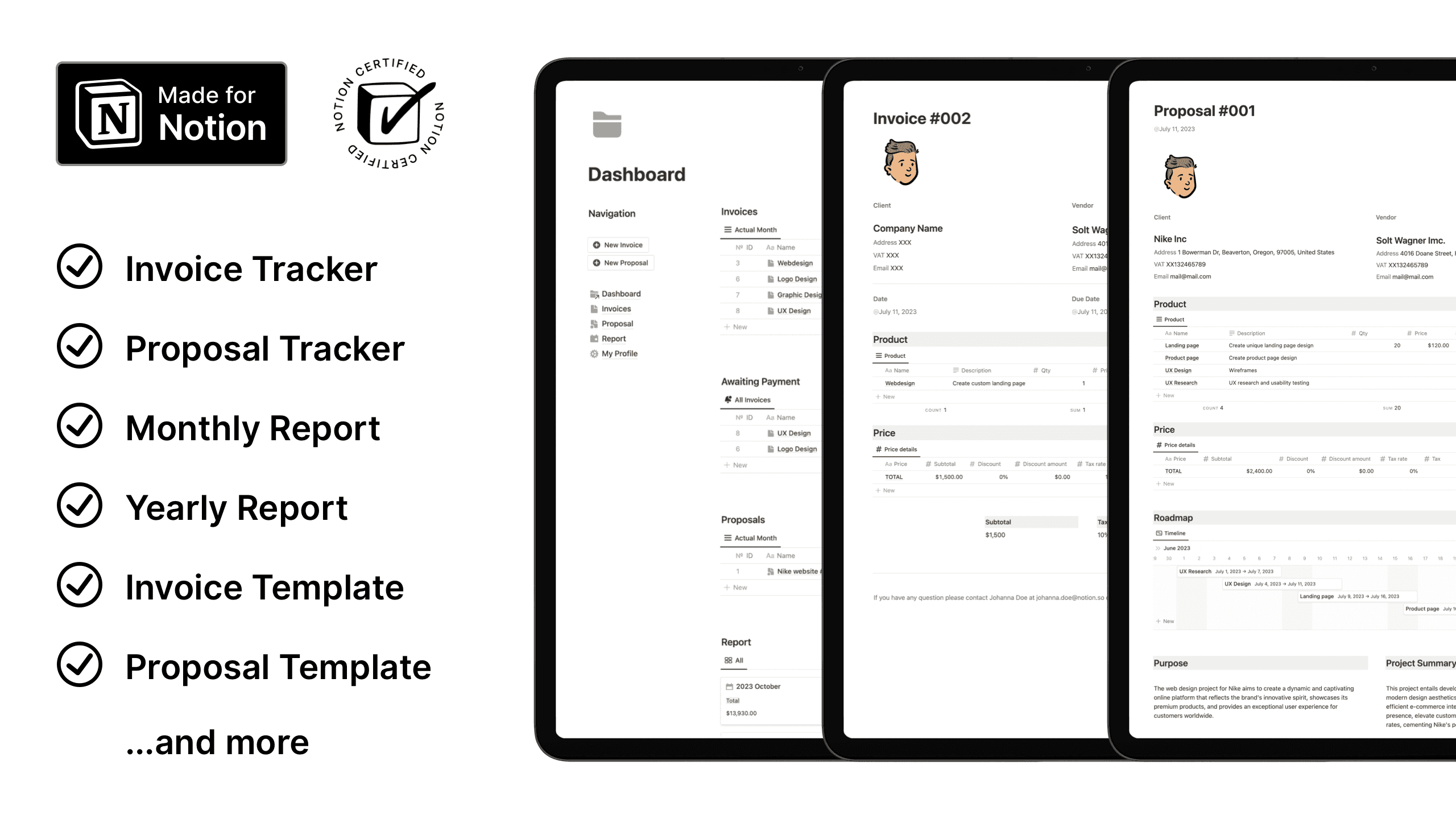
What's included?
Invoice Tracker
Invoice Template
Proposal Tracker
Proposal Template
Monthly Report
Yearly Report

Notion Ultimate CRM and Projects Management
Take Your Business to the Next Level with Notion Ultimate CRM Board Template
Manage your Clients and Project management process with this CRM, Clients, and Project Management Template!
CRM, Pipeline
Client management
Project management, Kanban board
Meetings, Daily view, Weekly view, Monthly view
Project's Tasks
50+ Embedded Avatar photos

Here, you can find a variety of free and premium Notion templates. Click here to explore them.
Finding the Right Notion Template for Your Business
As a business owner, you know that first impressions are important. The way your website or pitch deck looks can make or break a potential customer's opinion of your company. That's why finding the right notion template is so important. The right template will help you present your company in the best light possible and make a good first impression.
There are a lot of different notion templates out there, so how do you know which one is right for your business? Here are a few factors to consider:
1. Your industry. Different industries have different standards for what a website or pitch deck should look like. If you're not sure what the standards are in your industry, do some research or ask a colleague.
2. Your company's style. Do you want your website or pitch deck to be fun and quirky or more serious and traditional? Figure out what kind of tone you want to set, and then look for templates that match that tone.
3. Your budget. Not all templates are created equal. Some are very simple and basic, while others are more complex and feature-rich. If you're working with a limited budget, you'll want to find a template that fits within your budget.
4. Your goals. What do you want your website or pitch deck to achieve? Are you trying to sell products or services? Are you trying to attract investors? Knowing your goals will help you choose a template that includes the features and functionality you need to meet those goals.
Taking the time to find the right notion template will pay off in the long run. A well-designed website or pitch deck can help you close more deals and attract more customers. So don't settle for the first template you find. Keep looking until you find one that's perfect for your business.
Using Notion to Manage Your Day-to-Day Schedules and Tasks
There are a lot of different ways to manage your day-to-day schedules and tasks. You can use a paper planner, an electronic calendar, or even a whiteboard. But what if you want something that's a little more flexible and customizable? That's where Notion comes in.
Notion is a versatile tool that can be used for a variety of purposes, including task and schedule management. With Notion, you can create a custom system that works exactly the way you want it to. Plus, since it's all digital, you can access your Notion system from anywhere.
Here's how you can use Notion to manage your day-to-day schedules and tasks:
1. Create a custom schedule template
With Notion, you can create a schedule template that fits your specific needs and preferences. For example, you can include daily, weekly, and monthly views, as well as space for notes and reminders. Plus, you can easily share your schedule with others, so everyone is on the same page.
2. Add tasks and deadlines
Once you have your schedule set up, you can start adding tasks and deadlines. Notion makes it easy to keep track of everything in one place. You can even set up reminders for yourself, so you never miss a deadline.
3. Stay organized with Kanban boards
Kanban boards are a great way to visualize your tasks and progress. With Notion, you can create a Kanban board for each project you're working on. This makes it easy to see what needs to be done and track your progress.
4. Get more done with the Pomodoro technique
The Pomodoro technique is a time management technique that can help you get more done in less time. Notion has a built-in Pomodoro timer, so you can easily keep track of your work sessions. Plus, there's a distraction-free mode that blocks all notifications while you're working.
5. Take your work with you on the go
Notion is a fully-fledged mobile app, so you can take your work with you wherever you go. This means you can manage your day-to-day tasks and schedules even when you're away from your desk.
Notion is a powerful tool that can help you manage your day-to-day schedules and tasks. With its flexible templates and customizable features, Notion is the perfect solution for anyone who wants a more personalized approach to task management.
Keeping Your Notion Database Secure
Notion is a powerful tool for managing information and keeping track of business processes. However, like any other database, it's important to keep your Notion database secure to protect your data. Here are some tips for keeping your Notion database secure:
1. Use a strong password for your Notion account and change it regularly.
2. Use two-factor authentication for your Notion account.
3. If you share your Notion account with others, be sure to set up appropriate permissions so that people can only access the data that they need.
4. Regularly back up your Notion database.
5. Keep your Notion account and database updated with the latest security patches.
By following these tips, you can help ensure that your Notion database is secure and protected against unauthorized access.
Tips for getting Started with Notion
Notion is a powerful tool that can help you organize and manage your work. But, like any tool, it can take some time to learn how to use it effectively. Here are some tips to help you get started with Notion:
1. Start with the basics. Notion has a lot of features and it can be overwhelming to try to learn everything at once. start with the basics and gradually learn more as you need to.
2. Find a template. Notion has a lot of great templates that you can use to get started with your own work. Find one that fits your needs and start from there.
3. Organize your thoughts. Notion is a great tool for organizing your thoughts and ideas. Take some time to think about how you want to organize your work before you start using Notion.
4. Don't be afraid to experiment. Notion is flexible and you can use it in a variety of ways. Don't be afraid to experiment and find the way that works best for you.
5. Ask for help. If you're having trouble with something, don't be afraid to ask for help. There are a lot of resources available, both from Notion and from the community of users.
More blog posts
More blog posts about Notion and productivity
More blog posts about Notion and productivity
More blog posts about Notion and productivity




The AI-Powered Revolution in Personal Photo Generation
GenYOU stands out in the realm of AI-powered image generation due to its unparalleled ability to maintain facial consistency across multiple styles and settings.




20+ Free Aesthetic Notion Templates for 2025
Explore over 20 Free Aesthetic Notion templates that will elevate your workspace into a visually appealing and efficient hub.




50+ Free Notion Templates for 2025
Discover over 50 free and top Notion templates for 2025, categorized to help you organize your life and work all in one place.




20+ Aesthetic Notion Templates for 2025
Explore over 20 of the Best Free Aesthetic Notion Templates for 2025 that will elevate your workspace into a visually striking and productive hub.
Most Popular Notion Templates
NEW




Notion Life Gamification
Gamify your Life and Finances to Reach your Goals with Notion
$31
$39
20%




Notion Second Brain Life OS
Organize your life with Notion Second Brain template
$41
$59
30%




Notion Intranet Business OS
Manage Project Success from Quote to Cash!
$39
$49
20%




Notion Ultimate Life Planner
Your All-in-One Solution for Productivity, Wellness, and Personal Growth
$39
$49
20%
New Free Notion Templates
NEW




Notion Website Template
Build your website with Notion: show projects, showcase yourself, write blog
Free
Get the Template
NEW




Notion Student Dashboard & School Management
Streamline Your School Life with Notion
Free
Get the Template
NEW




Notion Get Things Done (GTD) Dashboard
Simple Personal Task and Project Management Notion Dashboard
Free
Get the Template




Notion Notes Dashboard
Organize all your notes in one place
Free
Get the Template









